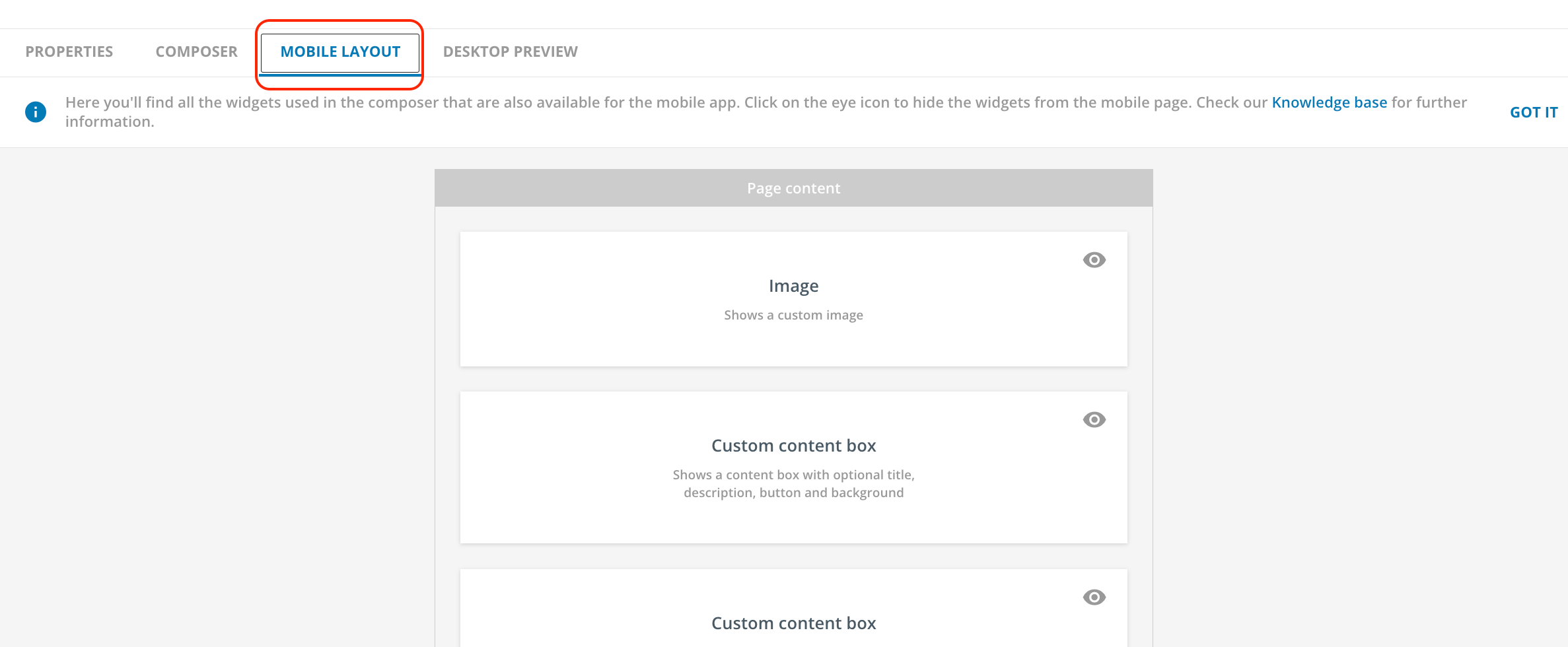Hi everyone!
I’m sorry to ask what is probably a GoLearn 101 question, but I can’t seem to find the answer. Can you tell me how to set a home page for the GoLearn app? At the moment when I go in it just shows the list of courses so I’m assuming it’s directing to the course catalogue. Where do I adjust this?
Thanks for your help in advance.
Keep safe
Paul