If I use these eligibility rules (see image) does the user have to belong to both branches selected or will is work if the user is in at least one? I am trying to capture a group of users who belongs in either branch.
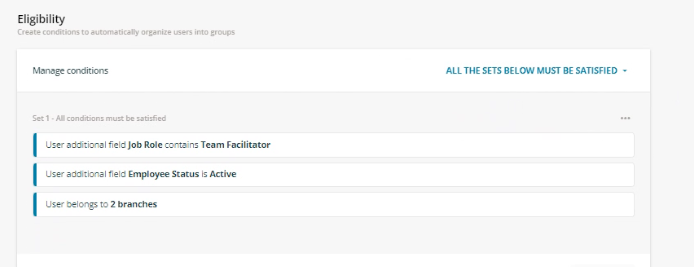
If I use these eligibility rules (see image) does the user have to belong to both branches selected or will is work if the user is in at least one? I am trying to capture a group of users who belongs in either branch.
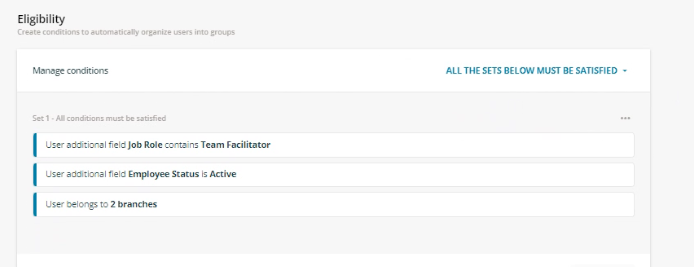
Best answer by lrnlab
The way you have it now where the set mist have all conditions satisfied, the user would have to belong to both branches to belong to the group. You can create a set for each branch and change your rules to “user must satisfy at least one set but leave your set to, all conditions must be satisfied. This creates a “OR” relationship between the sets.
Enter your email address or username and password below to log in to Docebo Community. No account yet? Create an account
Enter your E-mail address. We'll send you an e-mail with instructions to reset your password.