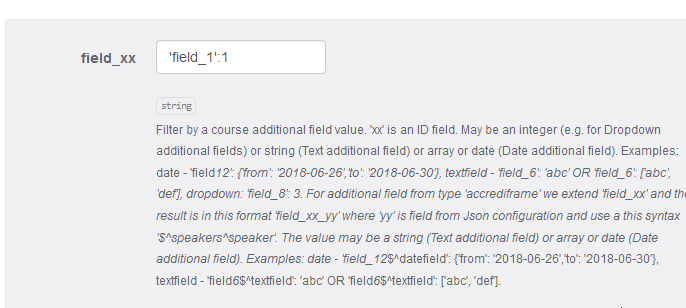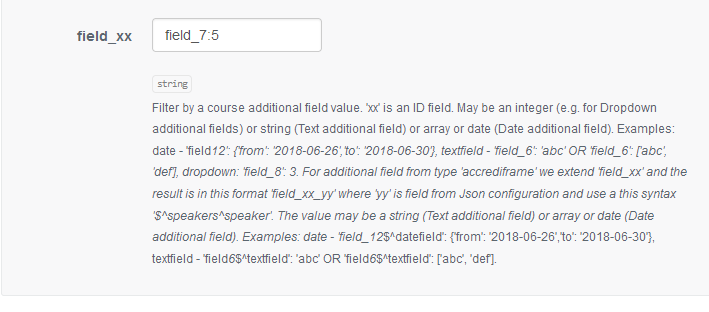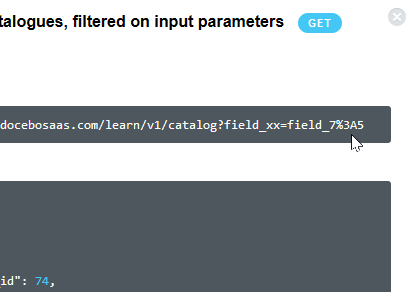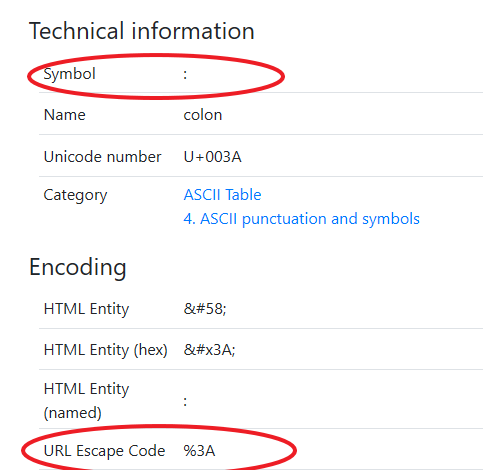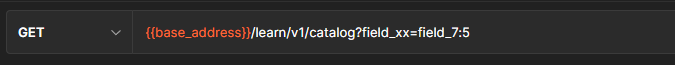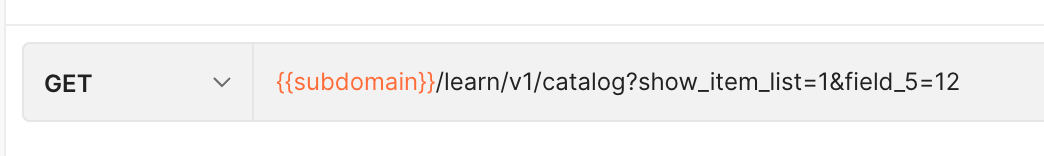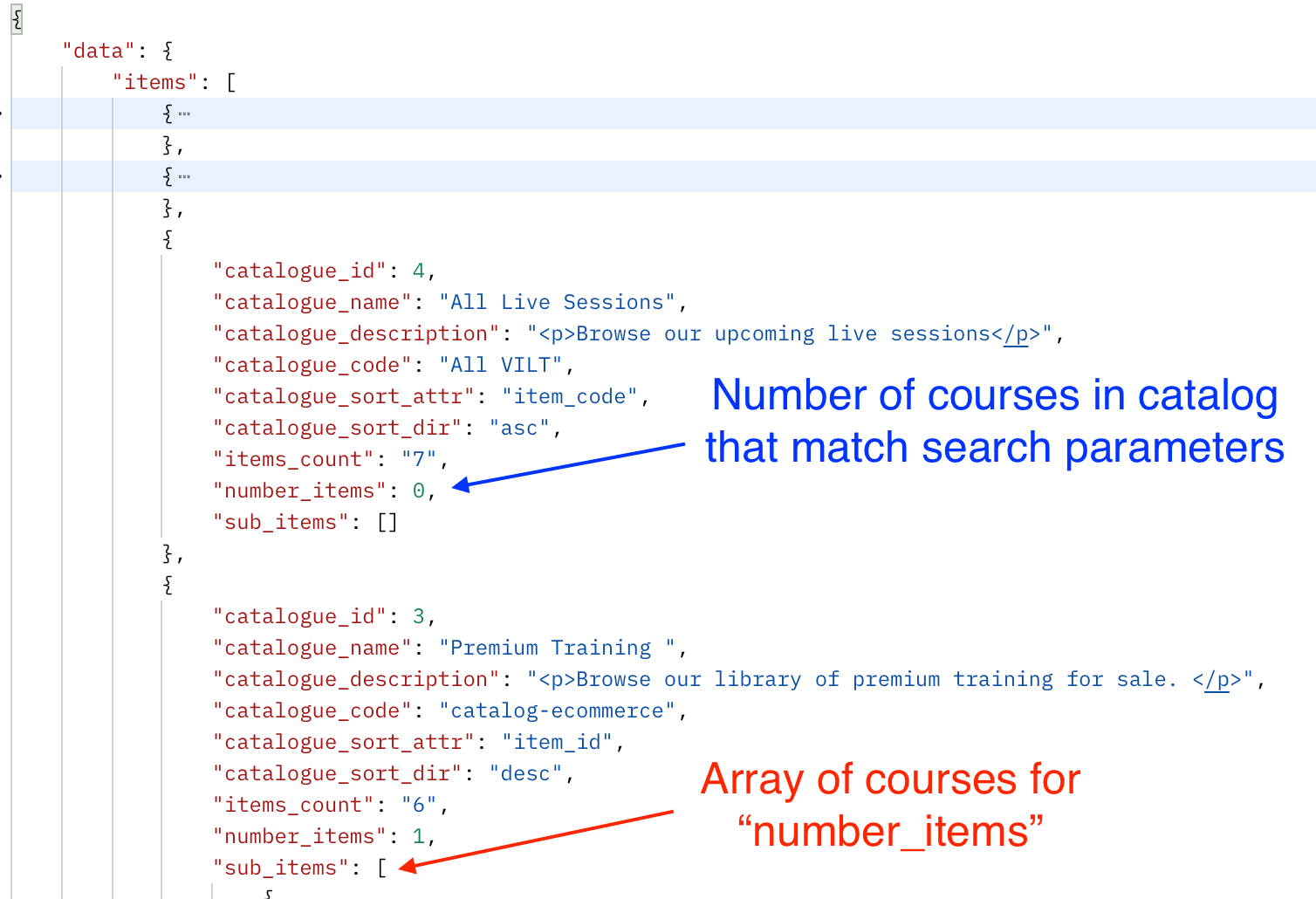I’m trying to grab a list of courses from the API browser, but I want to try and add a parameter so that it returns only courses with a specific value in a course additional field (that happens to be a dropdown menu).
I am trying to use the API: GET/learn/v1/catalog/{catalog_id}
One of the parameters is this:
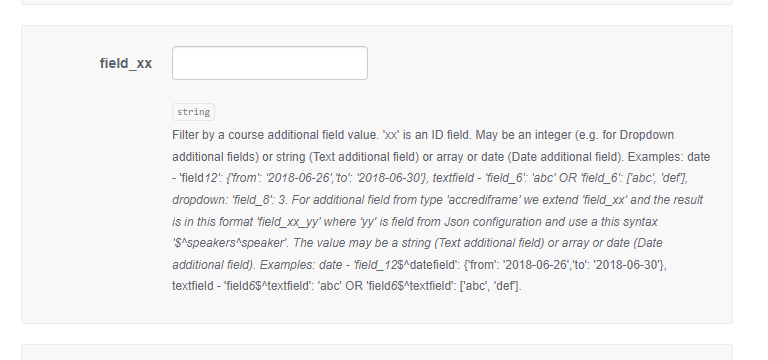
Can someone provide a little guidance on if that is the correct parameter to filter for a course additional field? If so, how do I fill that in appropriately for an additional field that is a drop down?
(For example purposes, my field ID number is ‘1’ and the dropdown element is “1” with the text value “Compliance”)