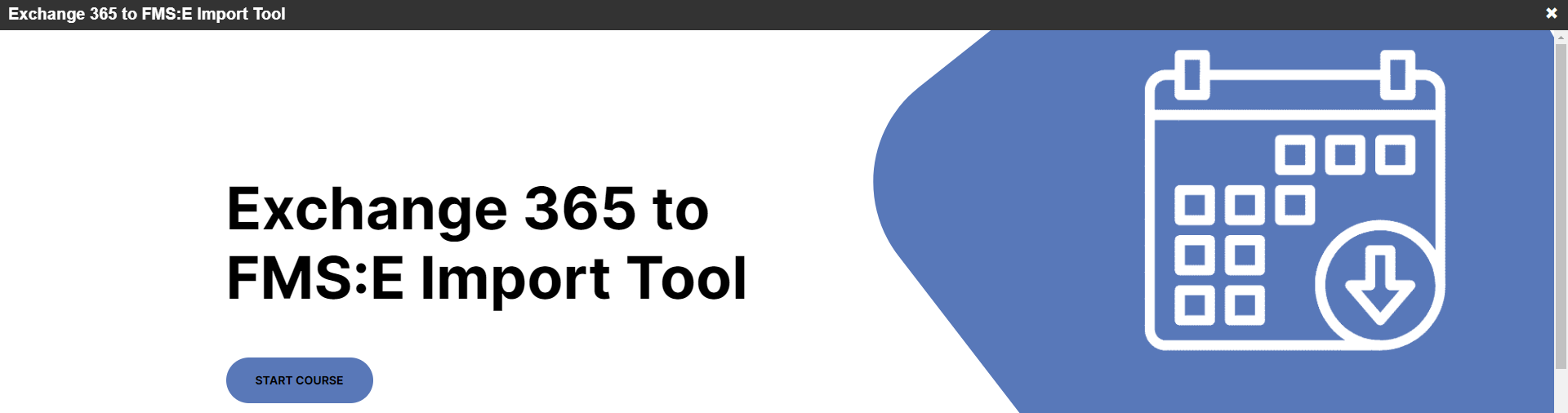
Who has a trick to hide this banner that loads at the top when publishing a rise course into docebo?
Also curious, can you bypass this page?
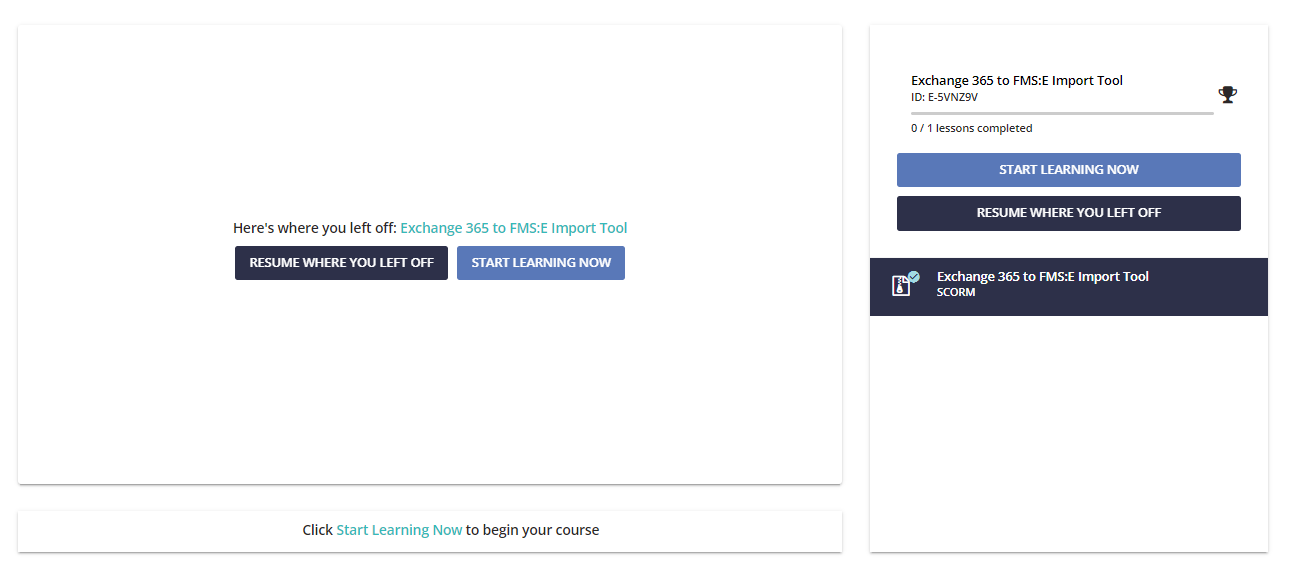
Thank you!
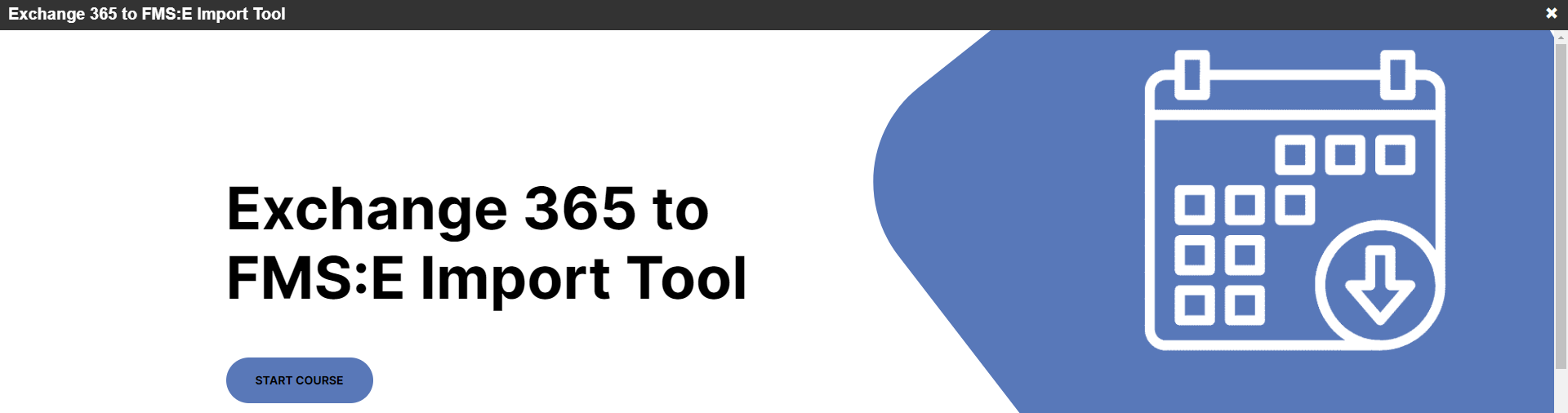
Who has a trick to hide this banner that loads at the top when publishing a rise course into docebo?
Also curious, can you bypass this page?
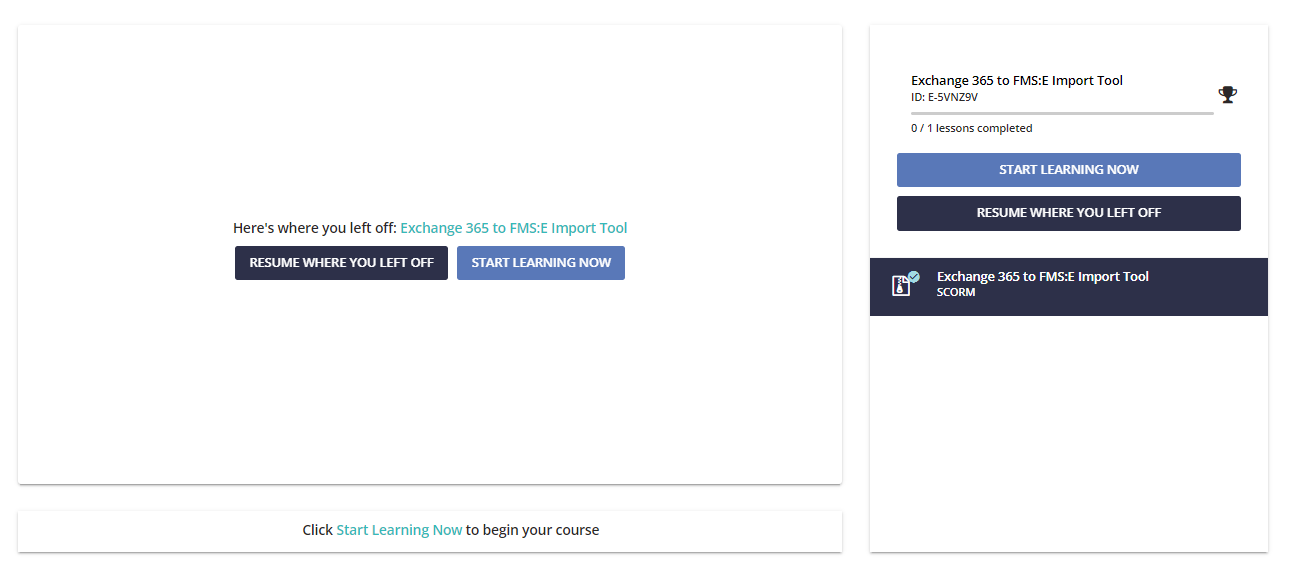
Thank you!
Best answer by Ian
I think this should work for hiding that title text.
.chapter-viewer__header h1 {
display: none;
}But... why do you want to do this exactly? Is it because the title is wrong? Would it be better if it simply said something else?
If you wanted to get rid of the entire bar, you could do this:
.chapter-viewer__header {
display: none !important;
}...but that would also remove the Close button in the top-right, and I would strongly advise against that.
Regarding the page you want to bypass, look for Course Autoplay under Course Properties / Player. It doesn’t bypass it completely but it does automatically load the course player, so the learner doesn’t have to click on anything else.
Enter your email address or username and password below to log in to Docebo Community. No account yet? Create an account
Enter your E-mail address. We'll send you an e-mail with instructions to reset your password.