Hi there,
Does anyone know if it is possible to hide the ‘Change my password’ link from the profile panel widget? It doesn’t seem to be an optional setting but is it possible through css?
Thanks,
Aimee
Hi there,
Does anyone know if it is possible to hide the ‘Change my password’ link from the profile panel widget? It doesn’t seem to be an optional setting but is it possible through css?
Thanks,
Aimee
Best answer by sgary
This is in Advanced Settings > Users > Prevent Users from changing their password. Doesn’t remove it from the login page if you’re using the Docebo login form for authentication though. Also if you’re a superadmin it seems like the option is always there, but your typical user and PU wouldn’t see it.
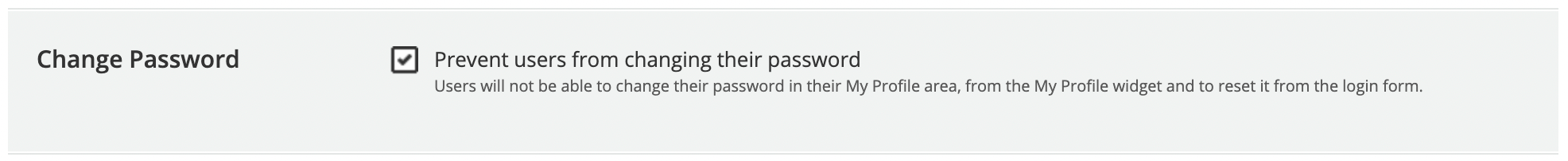
Enter your email address or username and password below to log in to Docebo Community. No account yet? Create an account
Enter your E-mail address. We'll send you an e-mail with instructions to reset your password.