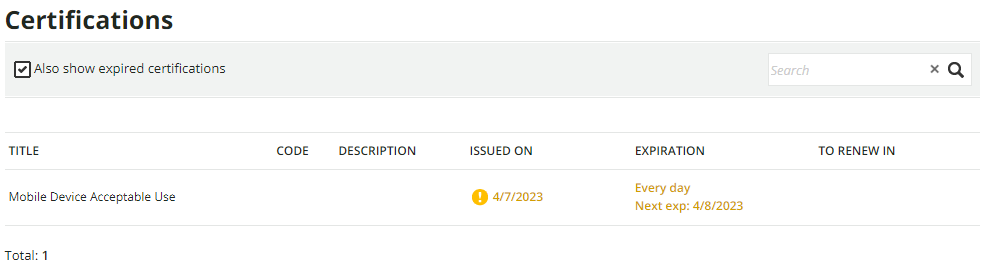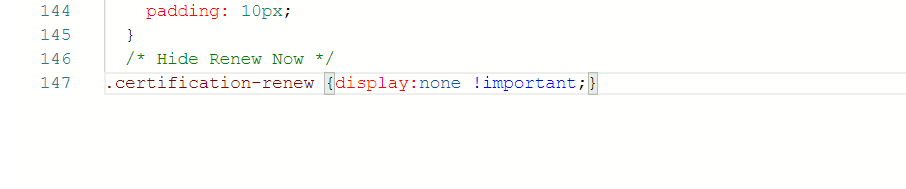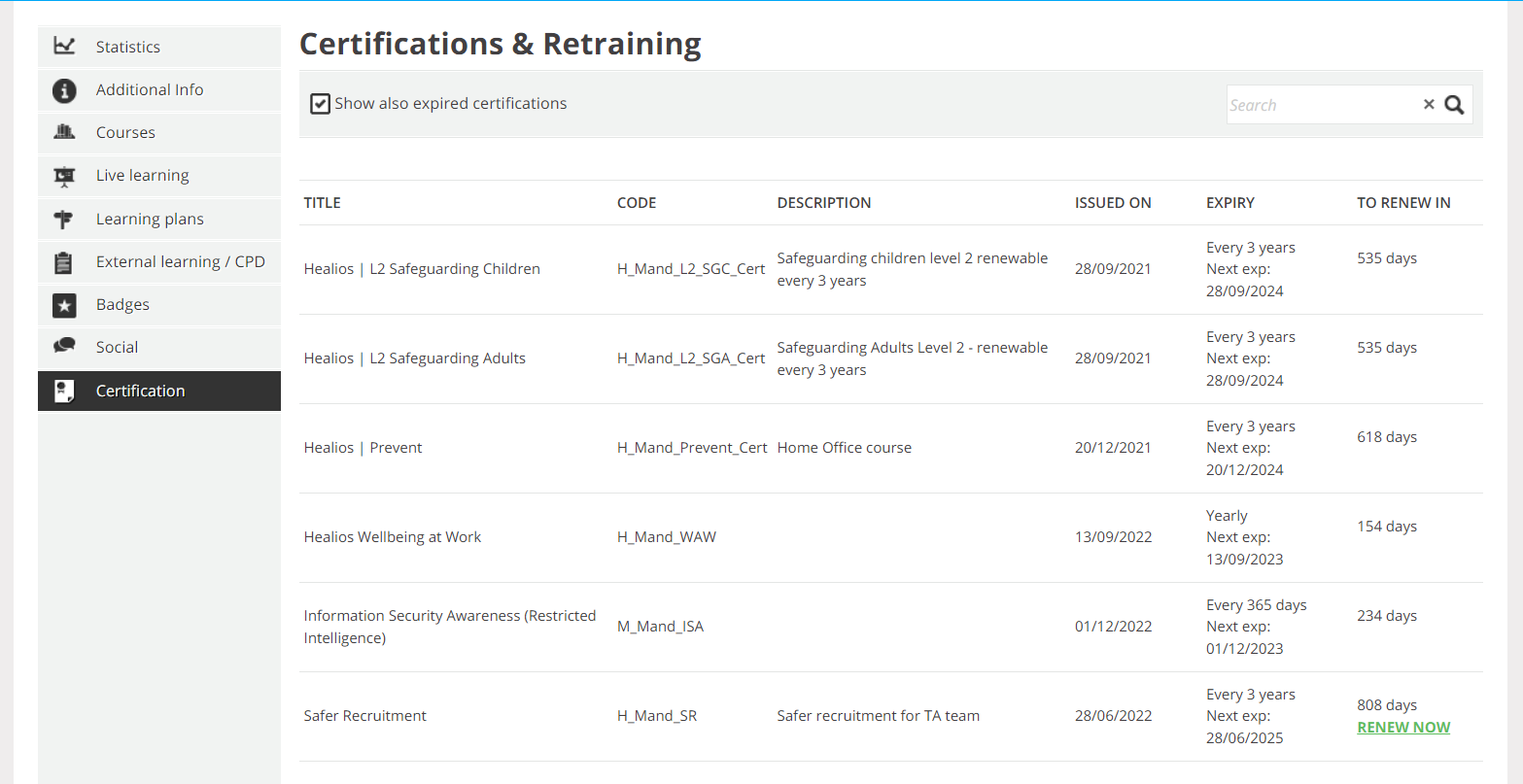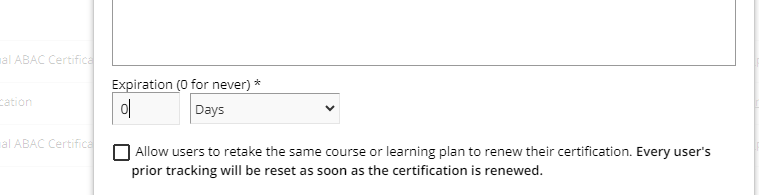Ugh. We have so many issues with the Certification and Renewal functionality. We’ve been hearing for YEARS that this is going to be upgraded but it still has serious limitations.
Because of this we have decided not to use the option to ‘Allow users to retake the same course or learning plan to renew their certification’. I had (wrongly) assumed that this would prevent the ‘Renew now’ link from showing up in the Activities overview under Certifications. It’s still there! And includes irrelevant information and also prompts users with the option to ‘Alternatively, you can submit a new external activity valid for this certification’. Uhm NO YOU CANNOT.
Does anyone know if it is possible to either:
- Hide the Renew Now link completely OR
- Hide the bit about uploading an external certificate?
Lastly, does anyone know when the long awaited update to Certification and retraining will be rolled out?
Many thanks,
Aimee