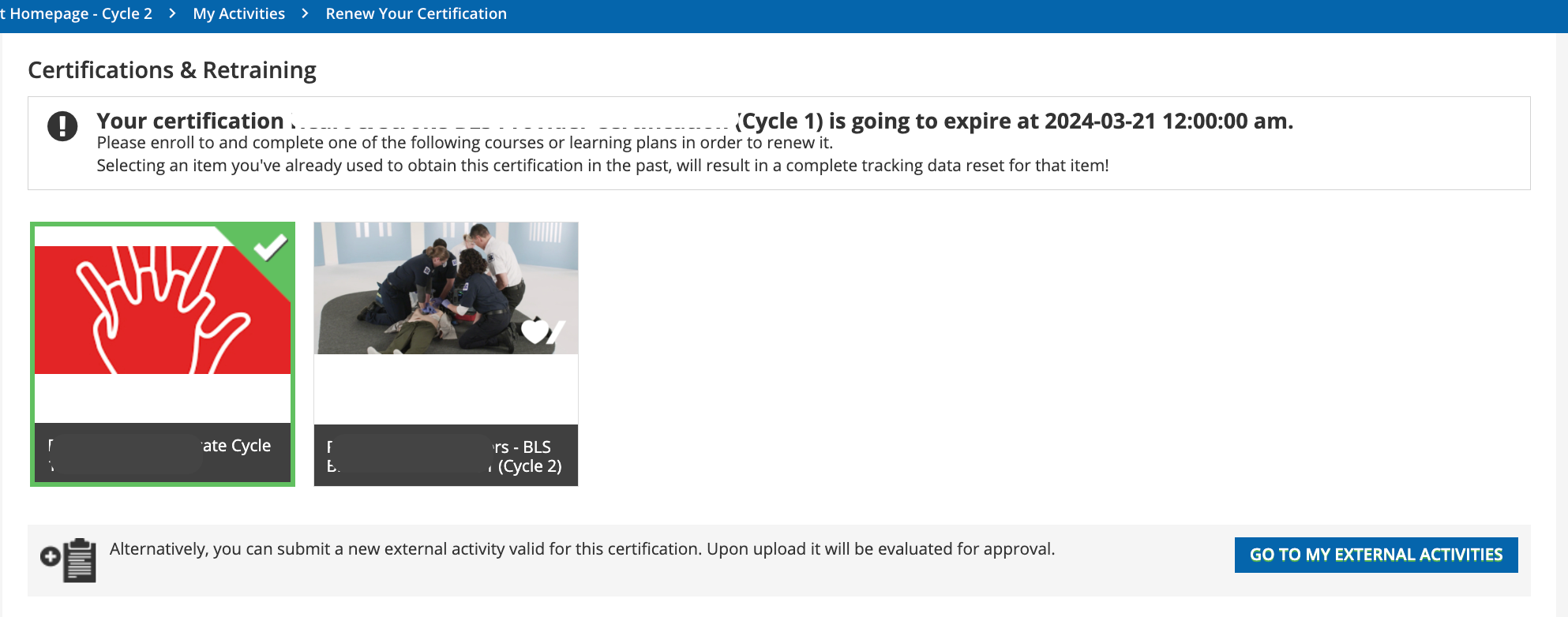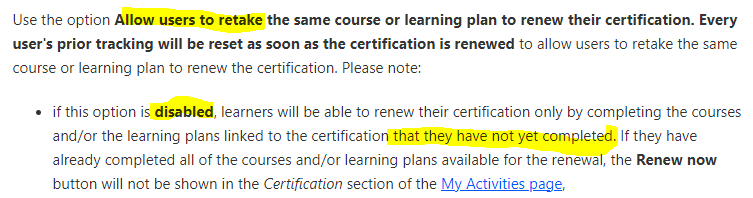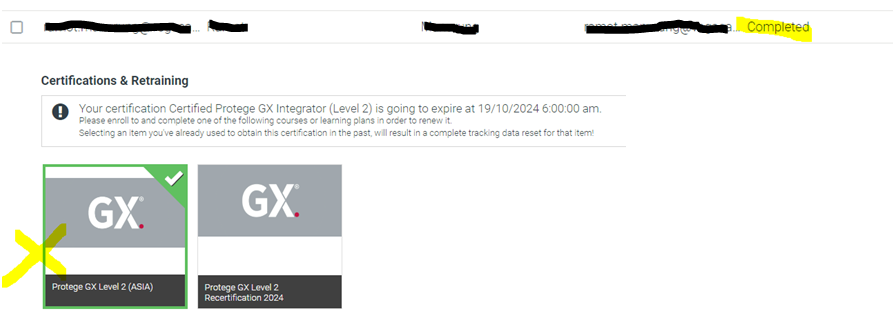I have a simiar situation to that described in this idea.
Summary:
User completes INITIAL course earning the Certification.
Certification is renewed annually via a RENEWAL course, this one is tied to the certification with a 1 year expiration. The RENEWAL course is updated annually for freshness.
With the introcution of archived enrollments, this works well with relative deadlines.
How do I automatically grant the Certification after the user completes the INITIAL course, in a way the user can renew by taking the RENEWAL course?
Has anyone come up with a workaround?
The only one I have been able to come up with is to manually award the certificate based on completing the renewal course.