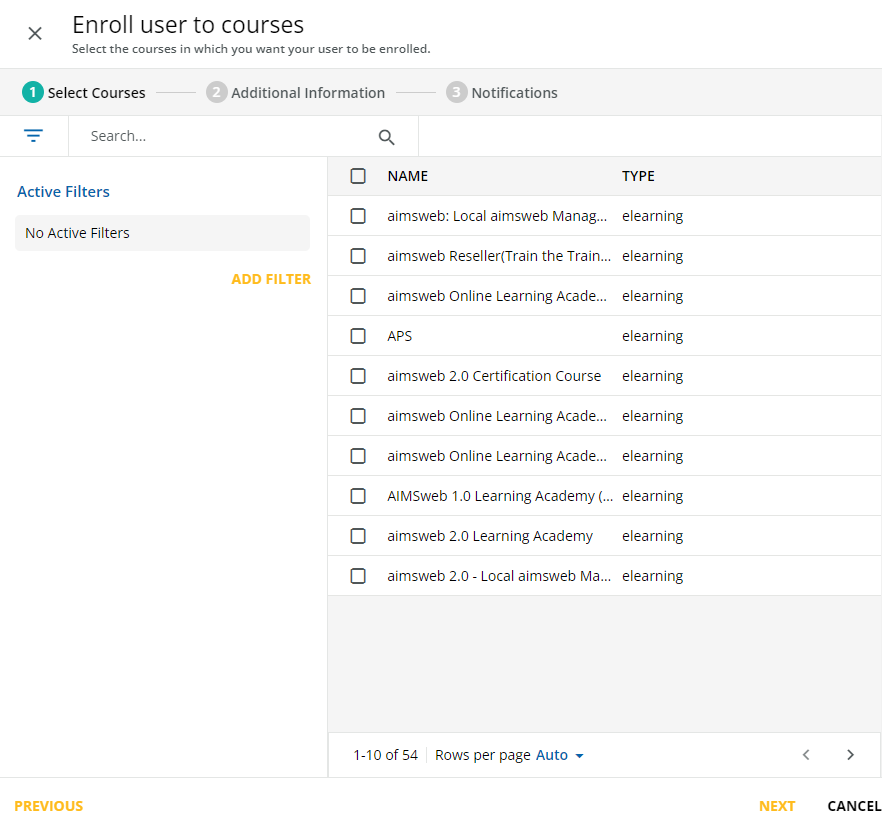We manually enroll all users into Docebo, into a particular course. We have about 50+ courses in Docebo, all but 7 of which are inactive and no longer used. I have set all of these inactive courses to Under Maintenance and have categorized each as Archived.
When I add a new User and then go to the ‘Enroll user to courses’ page, all of my Under Maintenance and Archive category courses still show up in the list - oldest first. So I constantly have to create a filter or do a search to find the course into which I want to enroll the user. Every. Single. Time.
I created a filter in hopes that this filter would remain there the next time I was at this screen, but it did not.
There must be a way, short of deleting the courses from Docebo, to get them not to show up in that list. I could surely use some help! Thanks.
Deb