When I get to the schedule notification panel, I only see Manually no other options or configuration choices. I’m looking for frequency (day, week), time of day, etc.
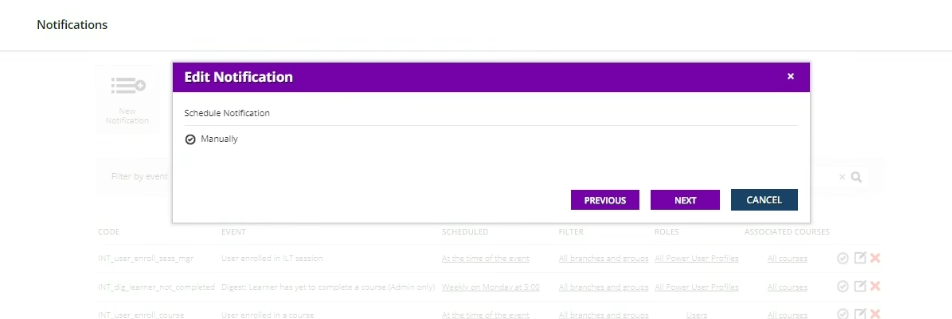
When I get to the schedule notification panel, I only see Manually no other options or configuration choices. I’m looking for frequency (day, week), time of day, etc.
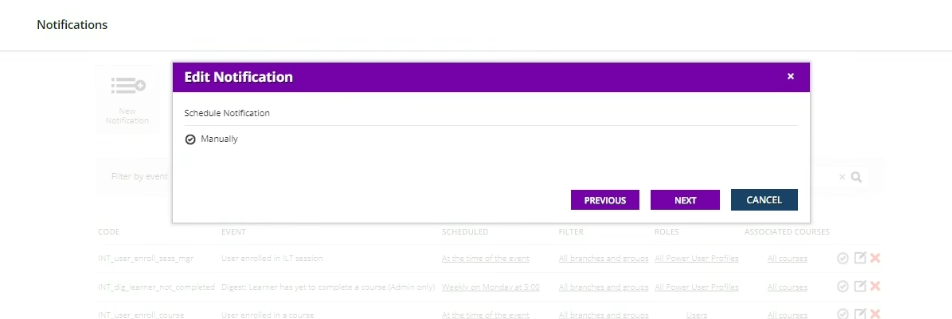
Best answer by diane.gomez
After inquiring with my Tier-2 team, we can confirm that this is intended behavior due to this particular setting under Advanced Settings (Accessed by going to Admin Gear > Advanced Settings > Advanced Options > Scroll down until you see, "Send immediate notification digest on massive enrollment action"):
If this is checked, you cannot schedule this notification. I unselected it and I am good to go.
Enter your email address or username and password below to log in to Docebo Community. No account yet? Create an account
Enter your E-mail address. We'll send you an e-mail with instructions to reset your password.