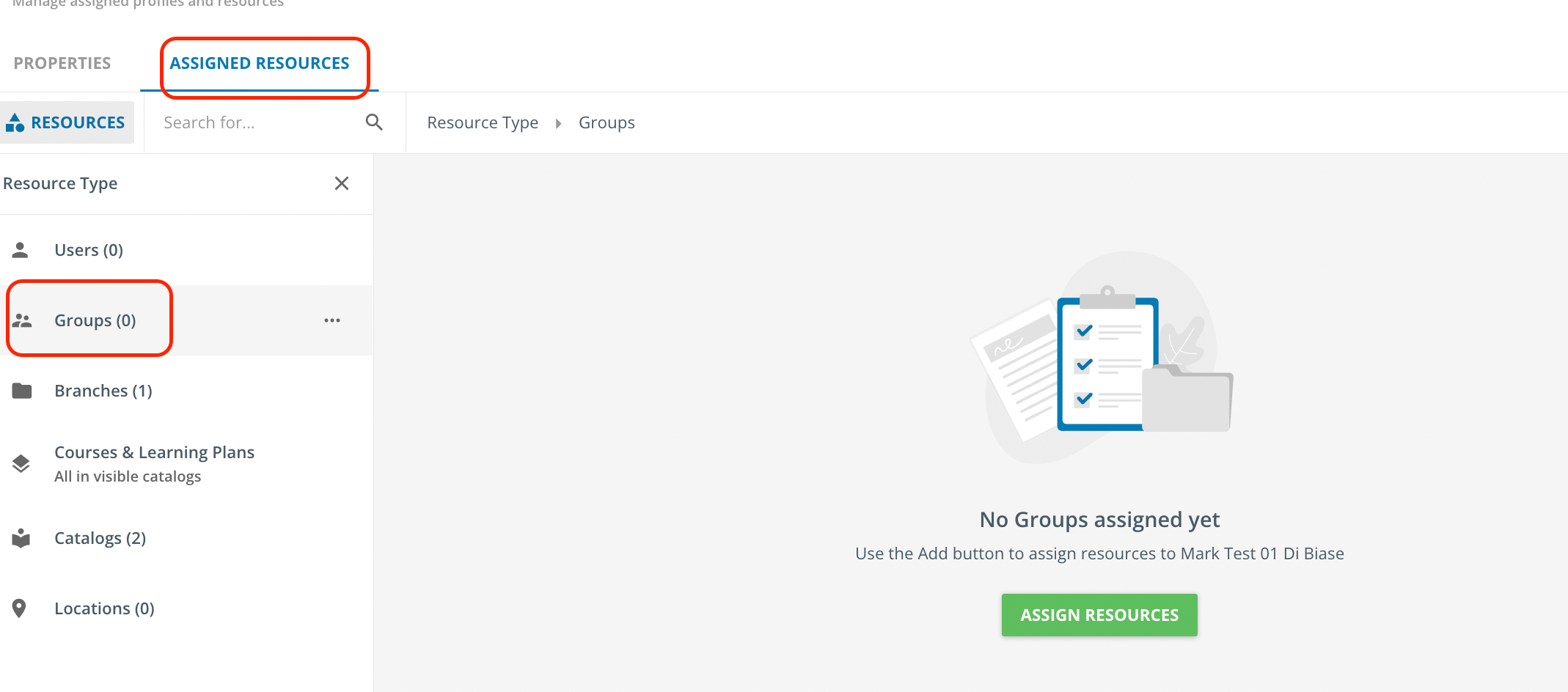I am working with a small team of power users in an environment where the business owns content publishing and enablement and assgins power users to make it happen.
When I create a course I can share it with my team via categories.
When I create a group or learning plan how do I share it with my team?