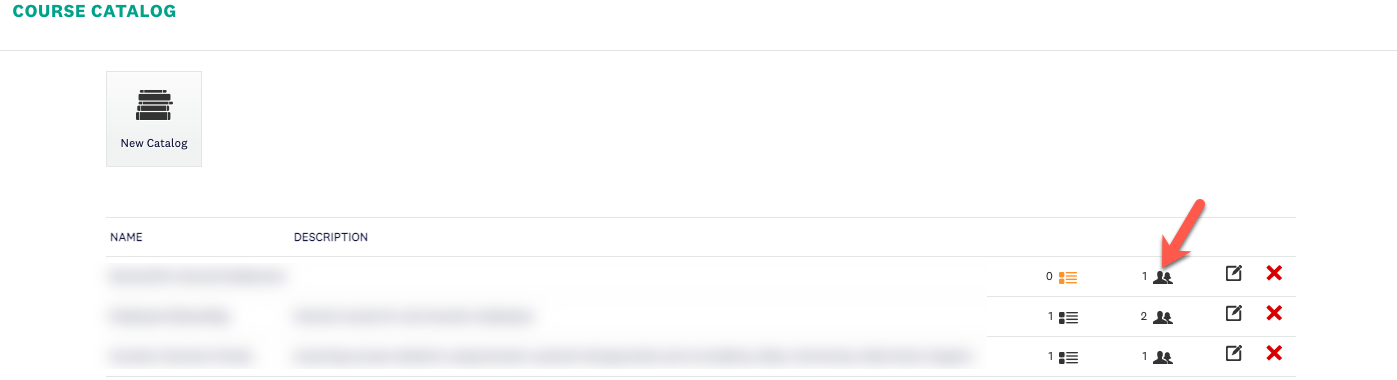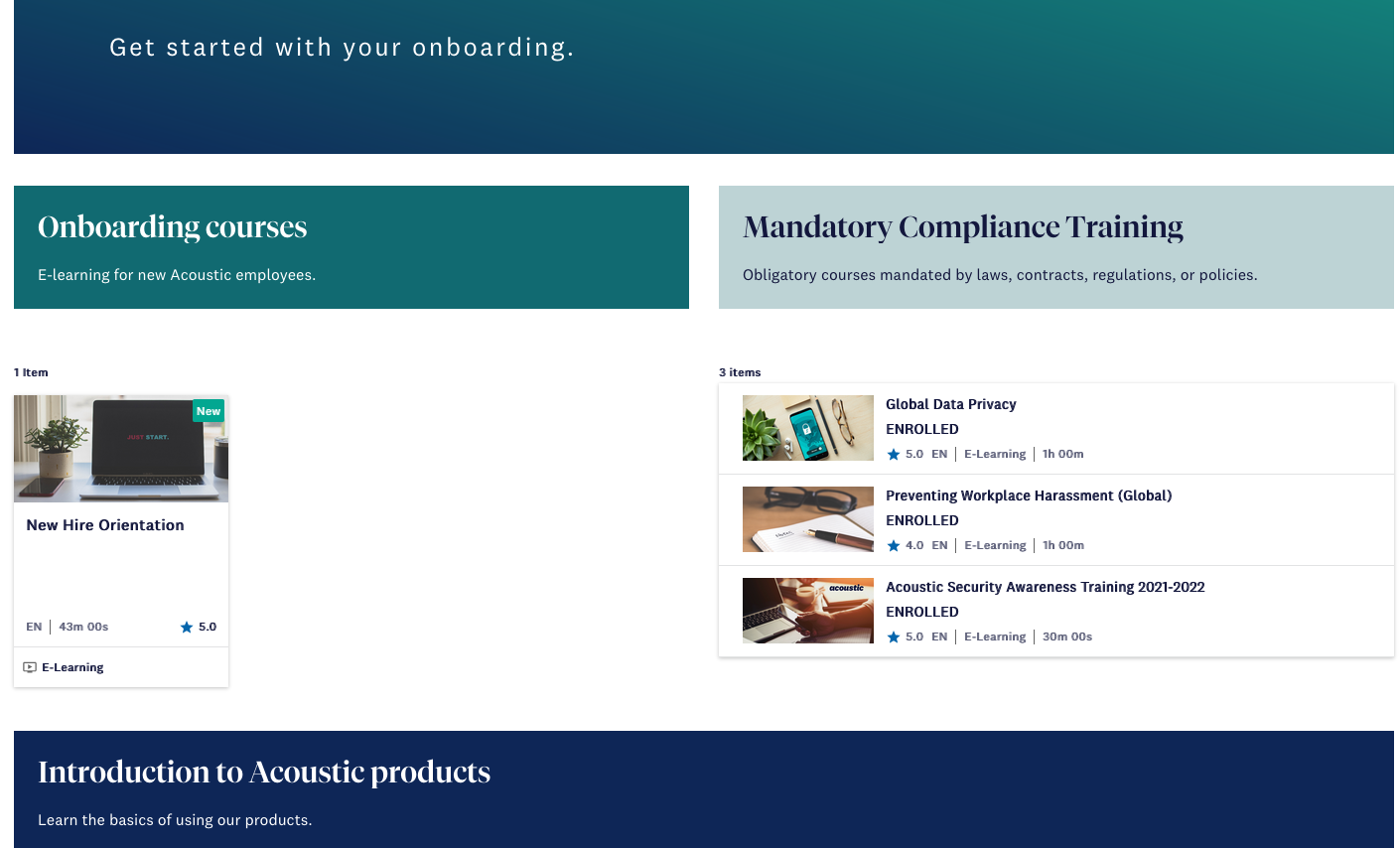We have a learning plan with several courses. All courses are mandatory. There are 4 types of optional live Zoom sessions (these are not part of the learning plan).
The current setup is: 4 ILTs (one per type) bundled in a “Live Sessions” catalog.
What I want to achieve:
I want to direct learners to that “Live Sessions” catalog from within each of the mandatory learning plan courses. My idea was to add an HTML page along the lines of “Don’t forget you can join a live session” plus a link to the catalog.
Where I’m stuck:
I can’t find a link to a catalog that works for all users. The only link I’ve found is one I grabbed from the course catalog overview page. That link works for the user I was logged in as, but not anyone else. A link to the specific ILT instead of the catalog would also be great. Surely, that’s possible, but where do I get the links from?
UPDATE: I suppose that’s what enrollment links are going to be that will be rolled out at the end of January 2022