I can already see top line numbers for each course, but I want to get a deeper dive by branch/user. My custom reports functionality is erroring out, so is there a basic version that will deliver the data? Thanks.
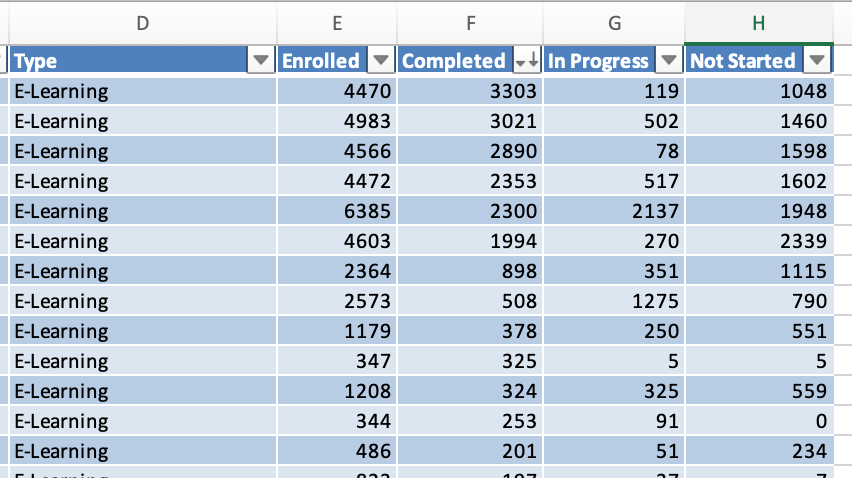
I can already see top line numbers for each course, but I want to get a deeper dive by branch/user. My custom reports functionality is erroring out, so is there a basic version that will deliver the data? Thanks.
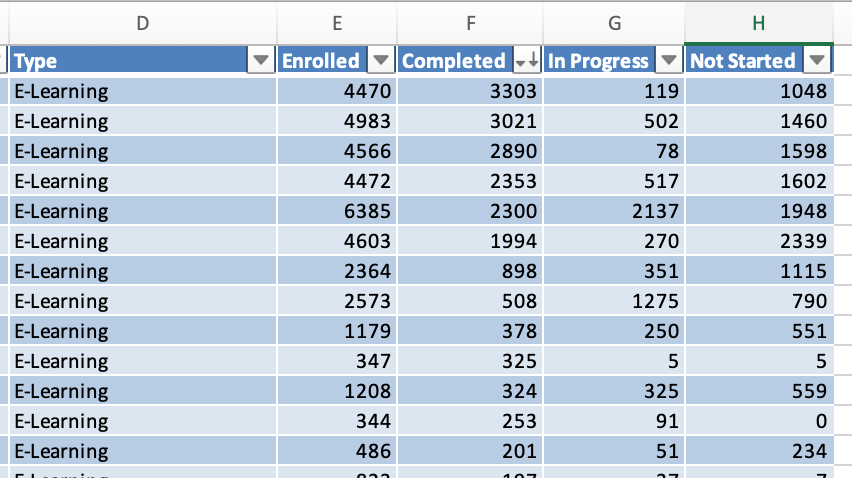
Enter your email address or username and password below to log in to Docebo Community. No account yet? Create an account
Enter your E-mail address. We'll send you an e-mail with instructions to reset your password.