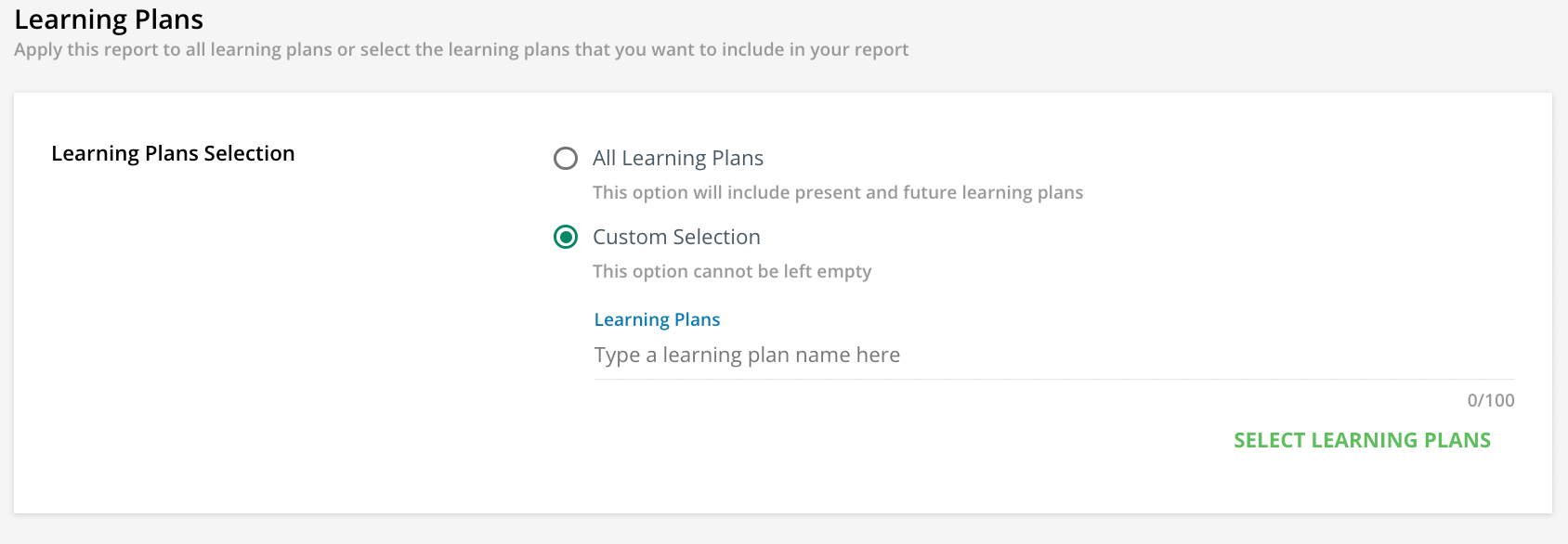Hi All
Query…
I created a report to show specific users Learning plans status and I want to see only the ones which are assigned to specific LPs. but if the same user decides to enroll to a different LP (He can do that because I have not restricted the users to specific LPs) I also get that in the report...so my question is, can it be filtered out? is there a checkbox I am missing? or a workaround that can be implemented?