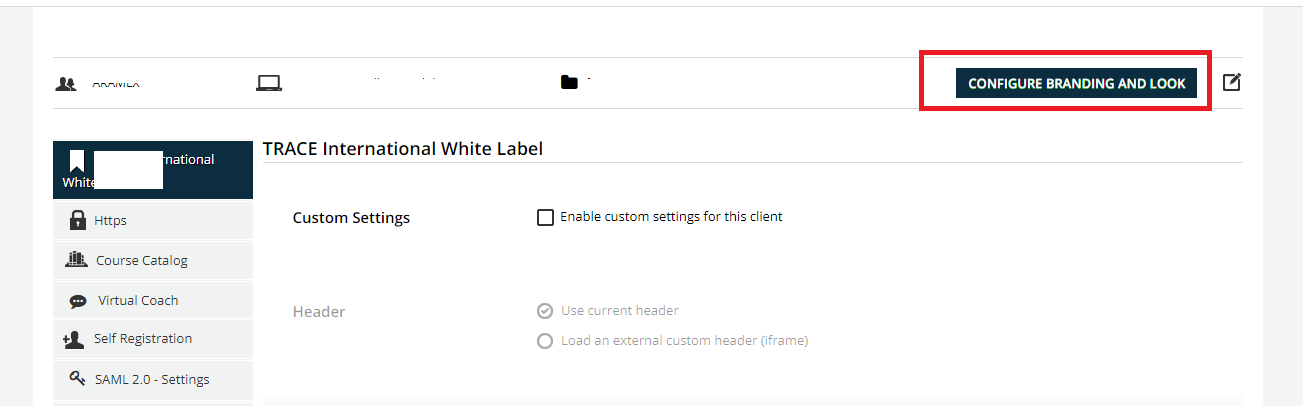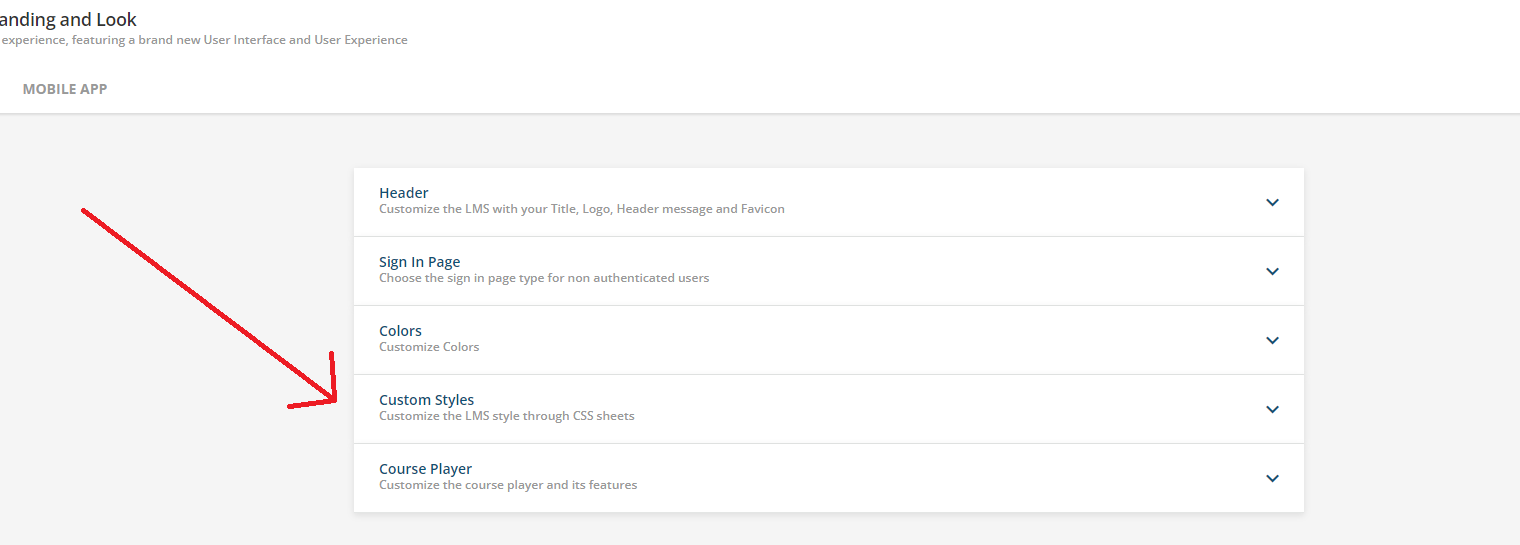Has anyone found some sort of identifier in the HTML/CSS of either the root domain or extended enterprise domains which would allow me to change CSS only for the root domain? Apparently, If I change the CSS for the root domain to hide the login form fields, it applies to all EE domains as well. Ideally, I’d like to figure out a way to accomplish this in the root domain only. Unfortunately, there’s no way to use Javascript/Jquery as that would allow me to make changes based on the domain.
Thank you!