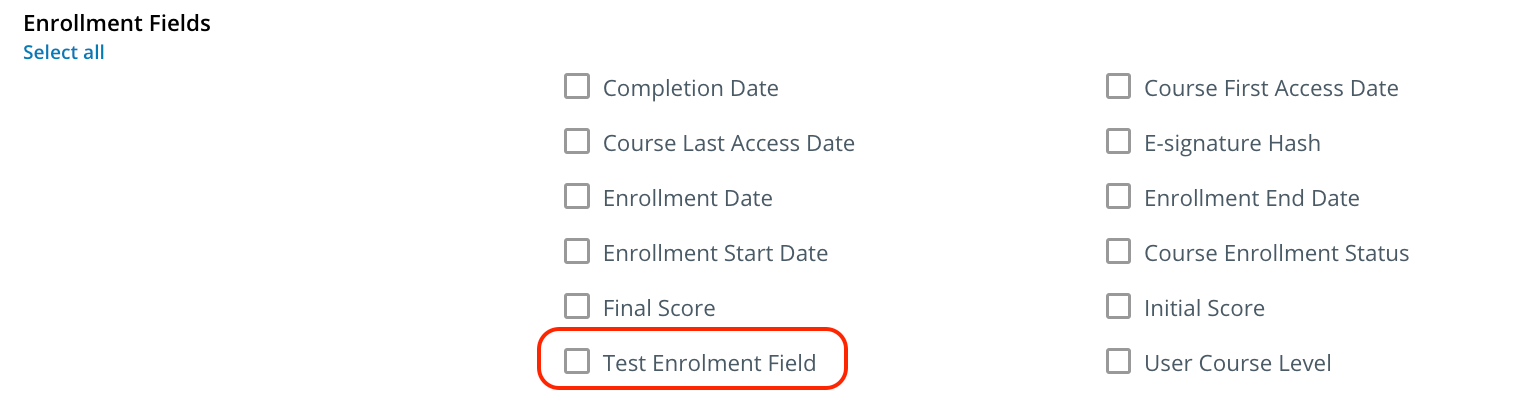How would you handle this scenario…..
Learner can self enroll in an ILT
The organizers of the ILT are providing food. They want to know your food preferences PRIOR to the event.
I was thinking a survey might work? I am stuck on how to make it a pre-work requirement.It would be the only training material option, so the whole ‘make it the first’ is moot. Attendance is still the method for course completion.
I might be able to include the URL of the survey in the ILT enrollment notification instead of the training material option. But since I need the responses tied to the course and not shared responses, I don’t know if that will work. The reason for that is what if someone used to eat anything, but now they need gluten free.
And then, how do we capture the survey responses? The instructor needs to see it per course.
Thoughts?