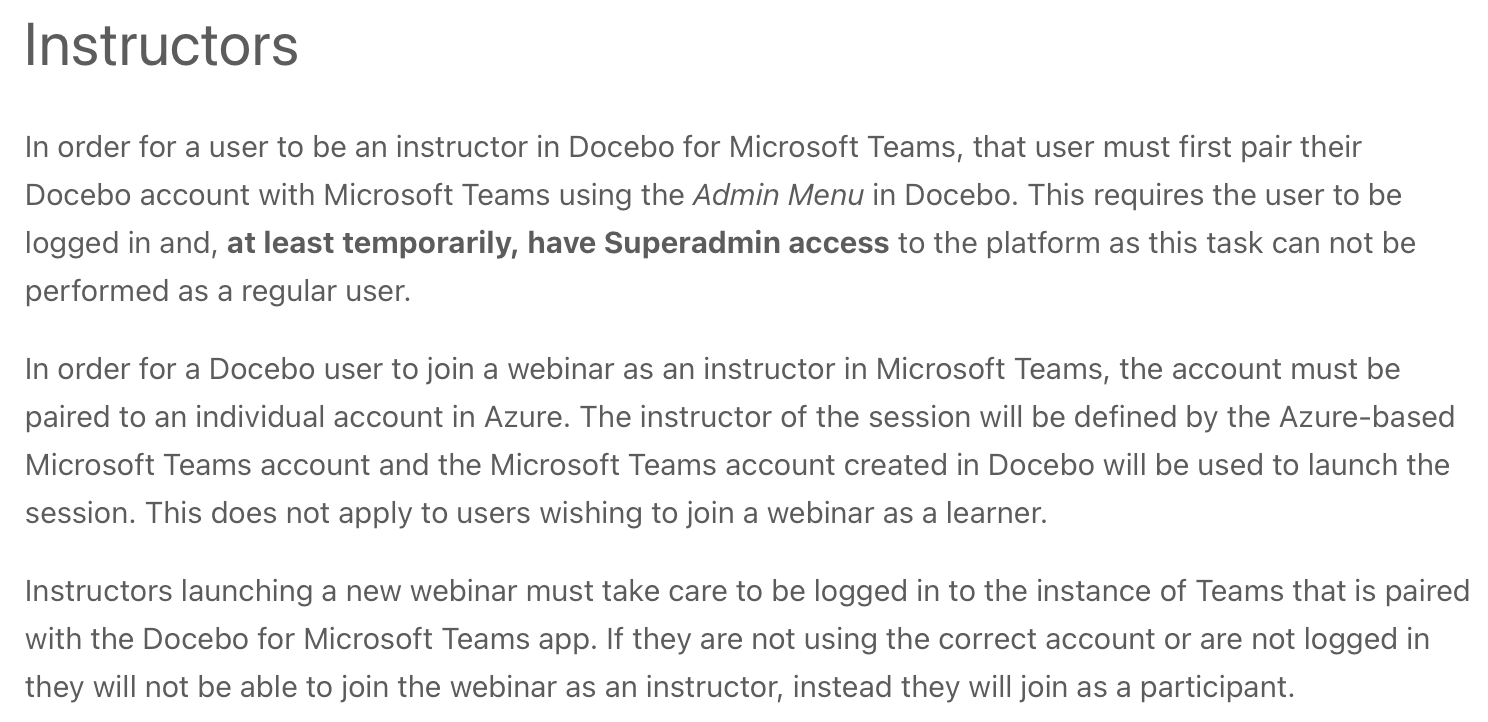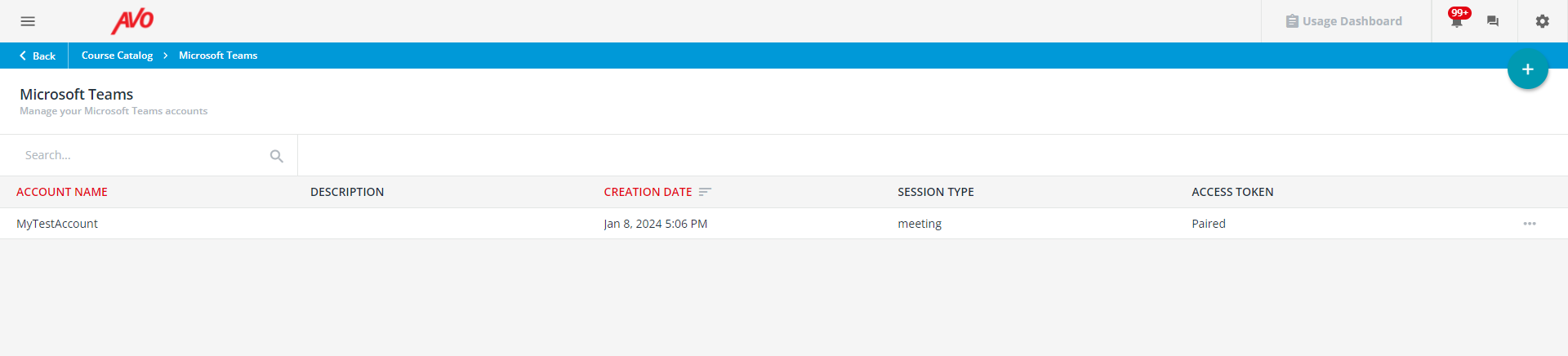Hi Everyone,
My organization is planning on utilizing Instructor-Led Trainings inside of Docebo. We are integrated with Microsoft Teams.
We have made one account inside of Docebo and have had several different people that will be instructors, pair with it.
I created a test course, and they were able to join as producer. However, they are not able to “Start” the course.
Additionally, I made another test course and now they cannot even join as a producer. It just says “Live Event has not started yet”.
I guess my question is are we each supposed to have our own Teams set up in Docebo with the Client ID, Tenant ID, and Client Secret? Is that why these issues are occuring?
Any help is appreciated.