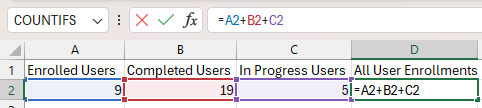Hello,
I’m a super admin and new to the Docebo platform. I am trying to run custom reports for our monthly ILT session using the Sessions Statistics report type. But I noticed that once the session ends, the number of “Users Completed Session” is removed from the number of “Users Enrolled Session” - > is there a way around to keep the numbers under “Users Enrolled session” to showcase the actual event level enrollments for that month?
The attendance is automatically marked present if the attendees join the session.
Thanks for any guidance!