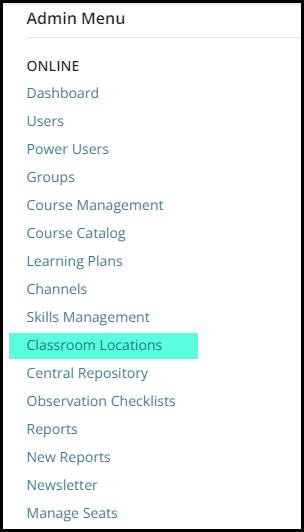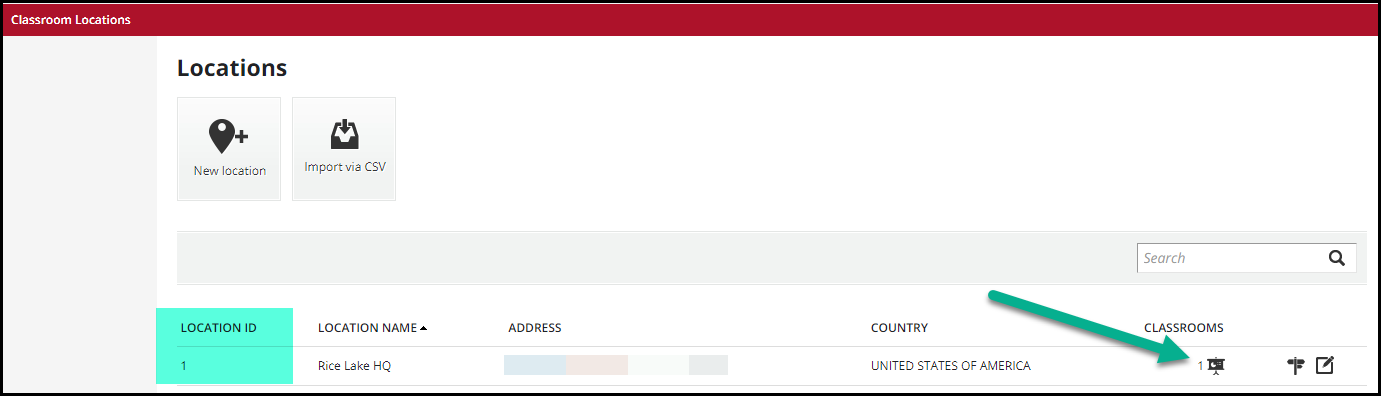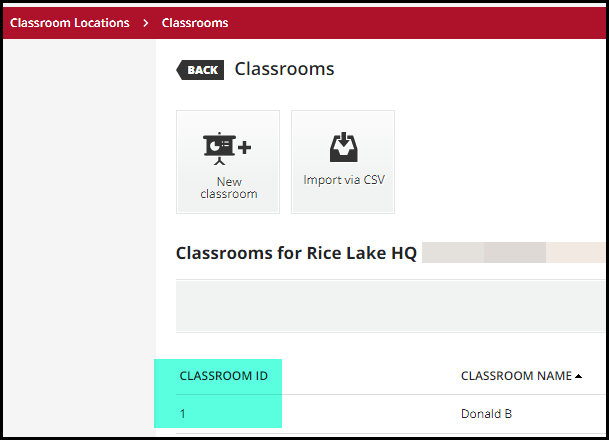Ok. I am struggling with the difference between a session and an event. I can see the differences when building it out. Can you all give me some examples of the differences between sessions and an event?
I also read the “Naming Conventions for ILT post. Great info, but for some reason, still struggling. We would simply have 1 session/event. The session would recur quarterly, but the event?
Hope this makes sense.
Thanks,
Michael