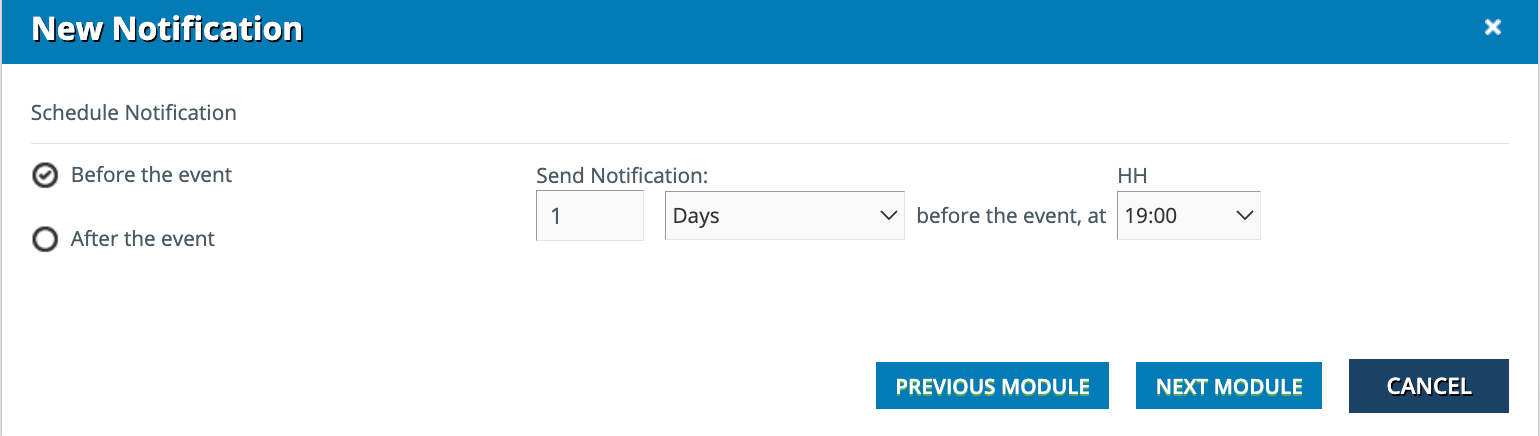Would love to see if anyone has figured out an automatic notification workflow here.
Use Case: We have two Orientation Learning Plans get assigned on a learner’s hire date. Each course within the Learning Plan has a 14 day deadline to allow for a soft deadline. At that point, a notification goes out to the new learner and their manager about the assignment.
We would, then, like to send reminders on Day 5 and Day 10 to the learner only IF the Learning Plan is not complete (it’s ok if we tie it to the courses). The language in the Day 5 and Day 10 reminder are slightly different.
Then, we have past due notifications (using Notification of Digest: Course Has Expired) going out daily to the user and weekly to the manager.
Questions: Is there a way to set up the Day 5 and Day 10 notification to go out incorporating Enrollment status and time from enrollment in the course?
Could I use the Digest: Course Has Expired Notification type and, set it for 9 days before due date on “exact day only” for the Day 5 message to trigger and another one set for 4 days before due date for the Day 10 message? Is there a better way?