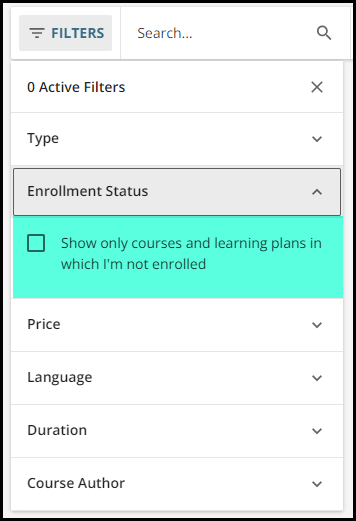we’ve received some feedback from users that when looking at the course catalog, it would be nice if courses were labeled ‘enrolled’ ‘in-progress’ or ‘completed’, similar to how it appears in the “My Courses & Learning Plans’ widget on the home page. I agree, this would be nice so that learners are not confused on what they have/have not taken when they are searching the catalog. Is this a setting? Or is this something that we would need to create an idea for?
Question
Is there a way for courses to appear are as "Completed" for users that have taken the course in the course catalog?
Log in to Docebo Community
Enter your email address or username and password below to log in to Docebo Community. No account yet? Create an account
Docebo Employee Login
or
Enter your E-mail address. We'll send you an e-mail with instructions to reset your password.