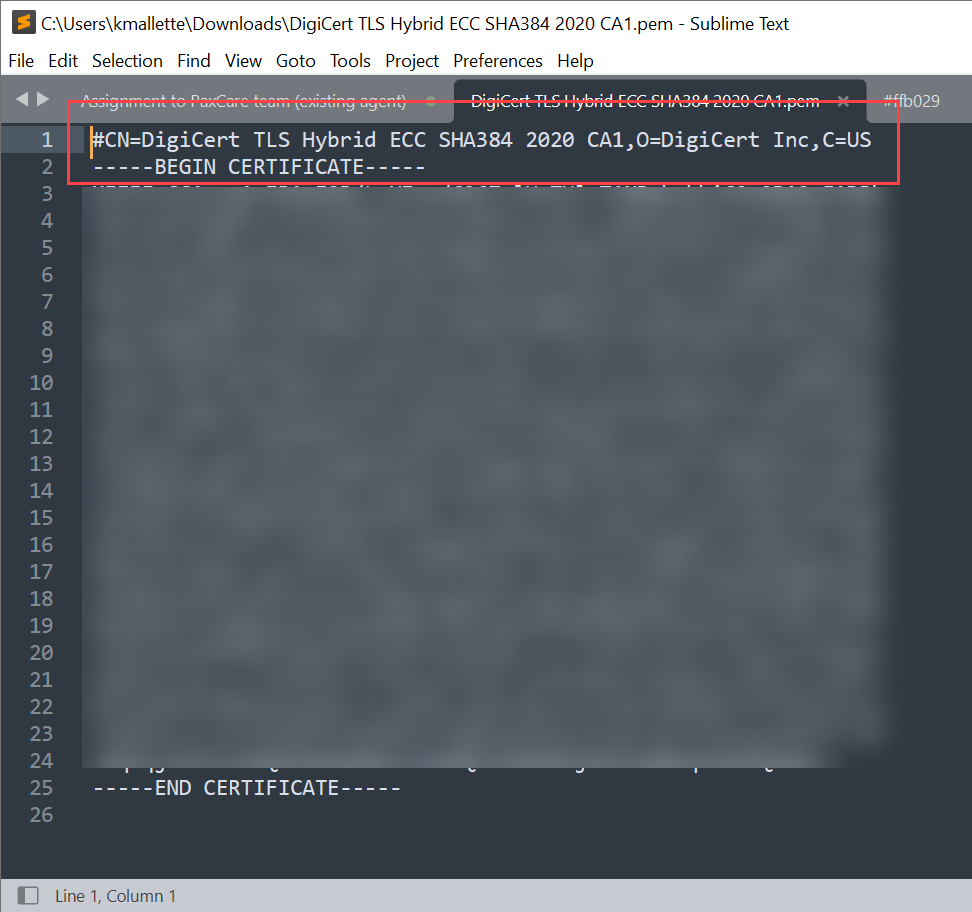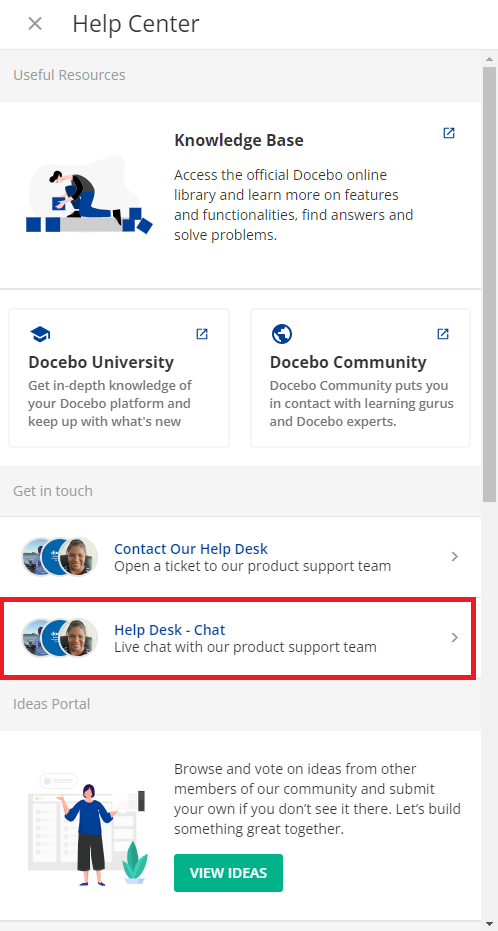Hello!
I am not sure why, but I am having trouble uploading a new SSL certificate to replace the expired one. I removed the old certificate to upload the new files but hitting the save button does nothing. Further, I was expecting the platform to notify me of the expiration of the certificate...now we are at a hard down because I can’t get the SSL certificate uploaded. Is there a resolution to this problem?