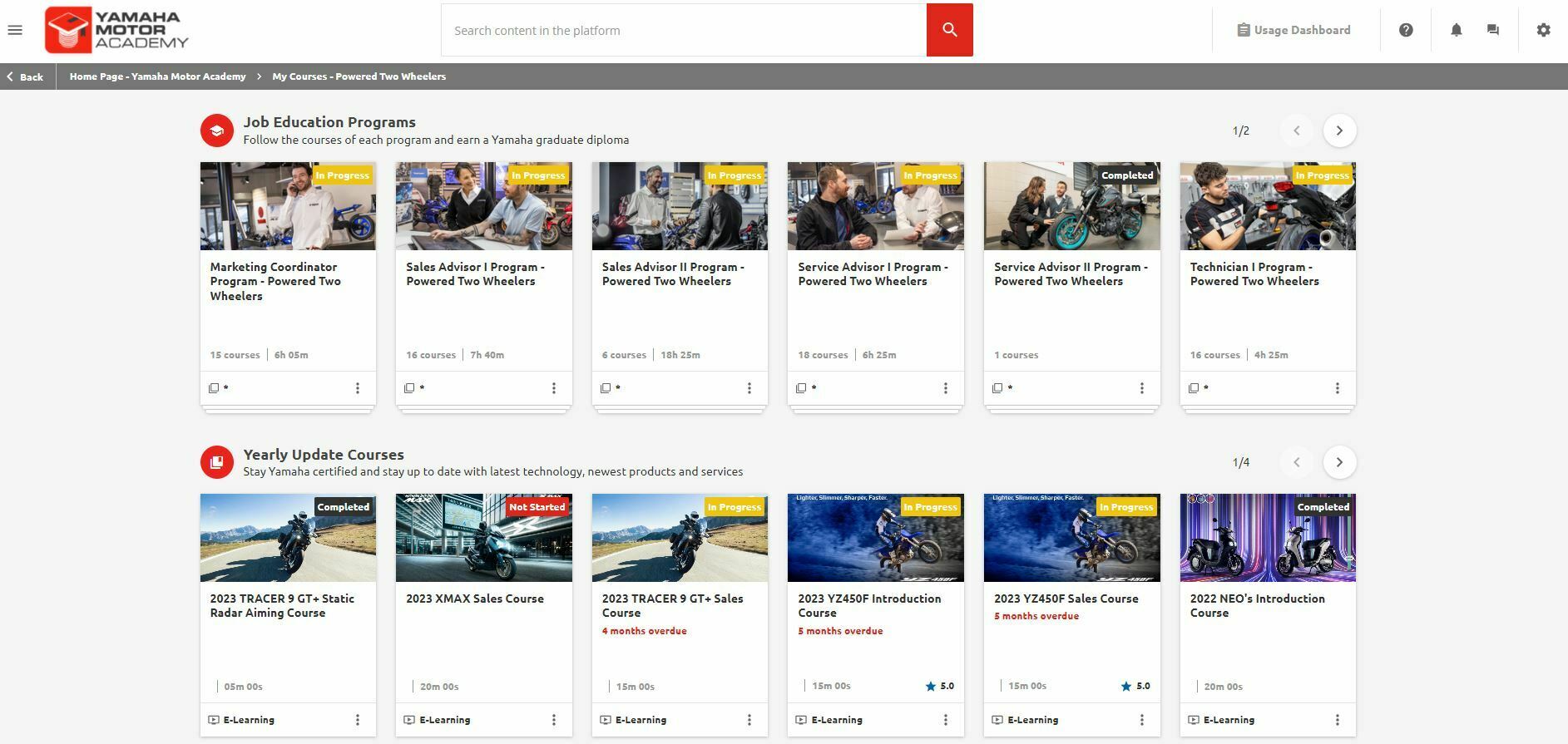Hello all,
We are facing a challenge with the layout of the "My Courses and Learning Plan" page within our Docebo platform. Our goal is to create a dedicated Learning Plan (LP) page that displays individual courses separately, exclusively featuring the courses associated with that particular learning plan. This layout should not combine all enrolled courses, as we want to avoid any overlap with courses that are not part of the learning plan.
As it stands, the current features and functions in Docebo do not allow for such customization. When using the "My Courses and Learning Plans" widget, you are limited to either displaying just the learning plan or only the individual courses. There is no provision for a custom course selection display.
We are curious if others have encountered a similar situation and managed to find a solution. Additionally, we would appreciate any insights into why Docebo lacks the capability for a custom course selection display. Your input and suggestions on this matter would be invaluable.
Thank you in advance!