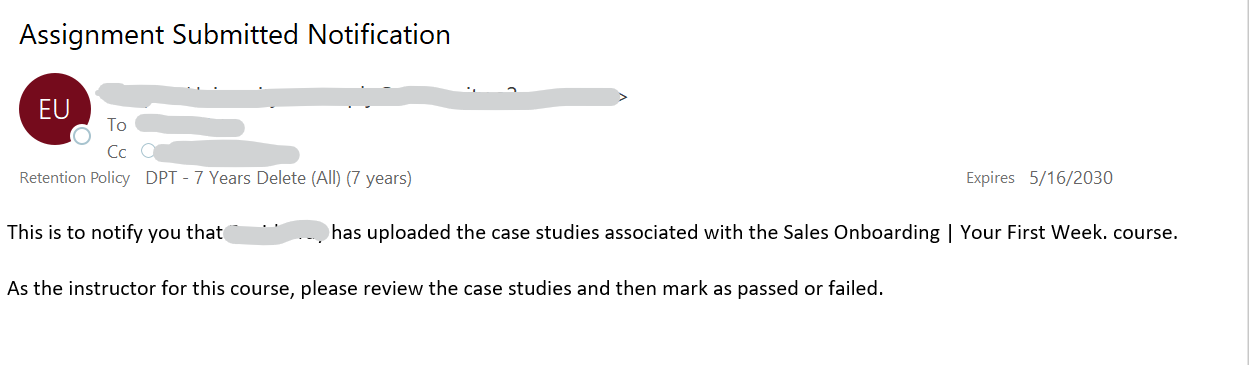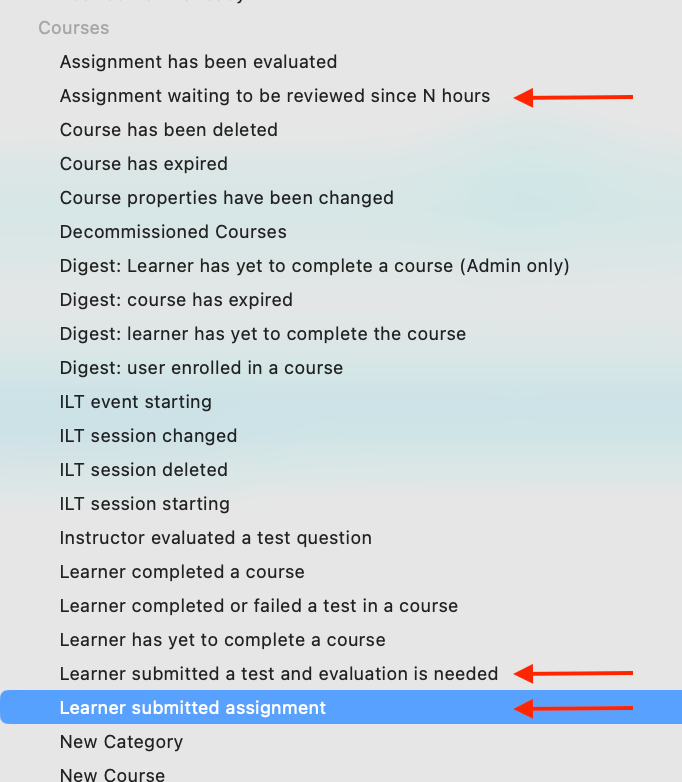Our instructors are receiving an automated message from Docebo, informing them about a user's assignment submission. I'm having trouble identifying the source of this notification. I have thoroughly checked the available notifications but couldn't locate a specific one matching this message. Could someone kindly assist me in determining the origin of this notification and provide guidance on how we can modify the content of this notification?