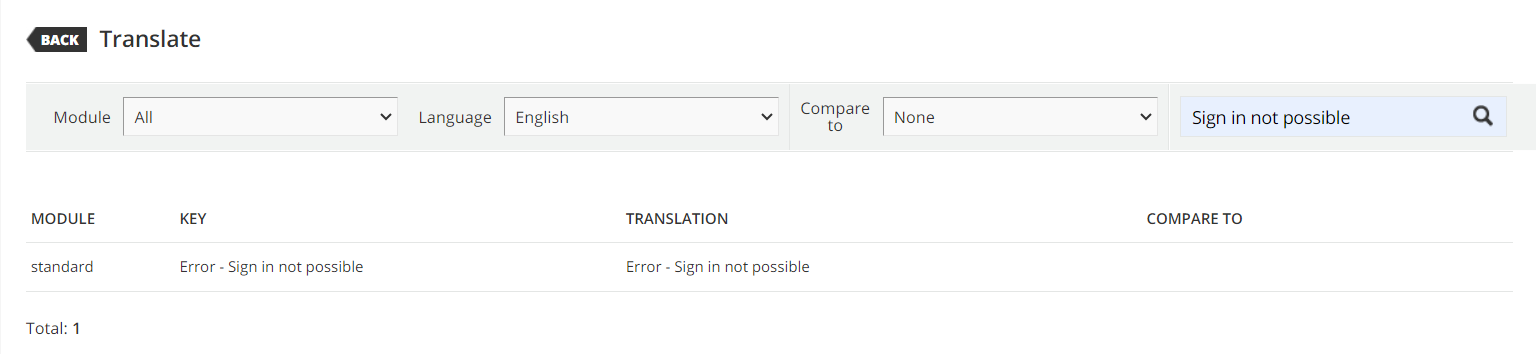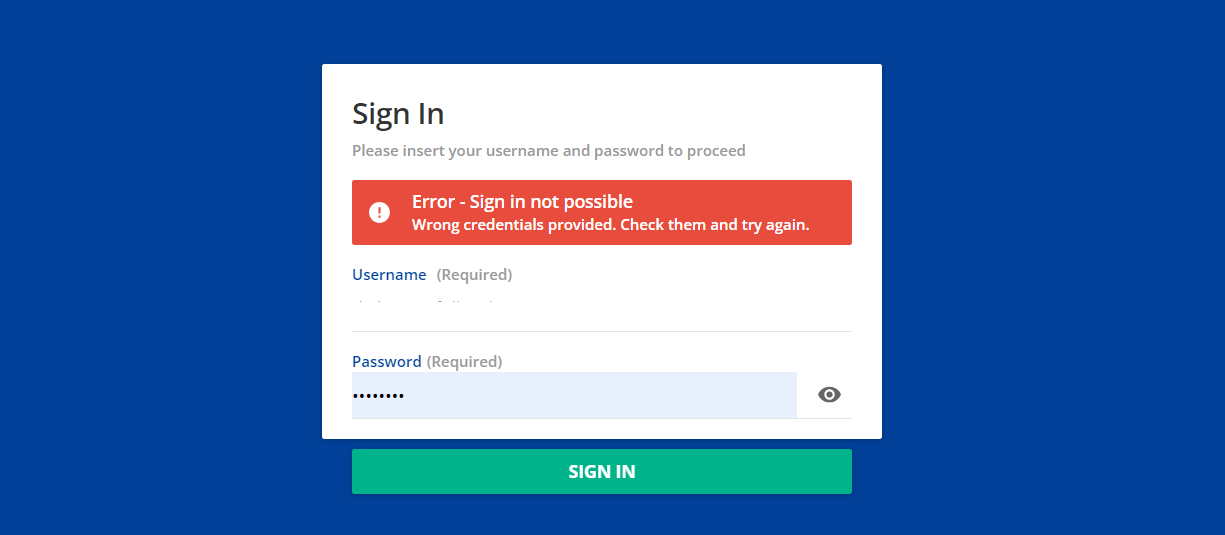I’ve noticed the message displayed to a user at login with a simple username/password mismatch seems to be the same as if they have tried to login with a deactivated account.
Is there a way to customise the message to indicate the account is deactivated rather than the same generic message for an account username/password mismatch? I would rather they approach a solution to their problem differently than a simple username/password mismatch.
I’ve looked in the localisation tool and the translation for the language I use and cannot see a way to adjust, or if there is a specific message I can use to modify.
Any pointers appreciated.