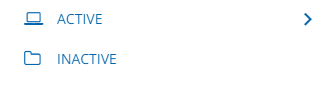Hello,
We have 5000 powerusers and 100,000 users across 600 companies in our Docebo.
As we roll out, power-users are pointing out that people who have quit, been terminated etc show up in their user management page.
I know we can deactivate members but they will still show up on user management and potentially reporting (if people run the reports without unchecking inactive users, which I’m sure they will).
I was thinking of moving all inactivated users to a branch “former members” - which is also where I put branches for companies that no longer are members with us. I don’t want to lose completions data for those former members, even the terminated ones.
I was also thinking of moving a large group of inactive members to another branch “inactive users” - and let SSO move them back to their proper branch on their next login. Would this work? SSO is mapping their branch code. We’d have to test this though.