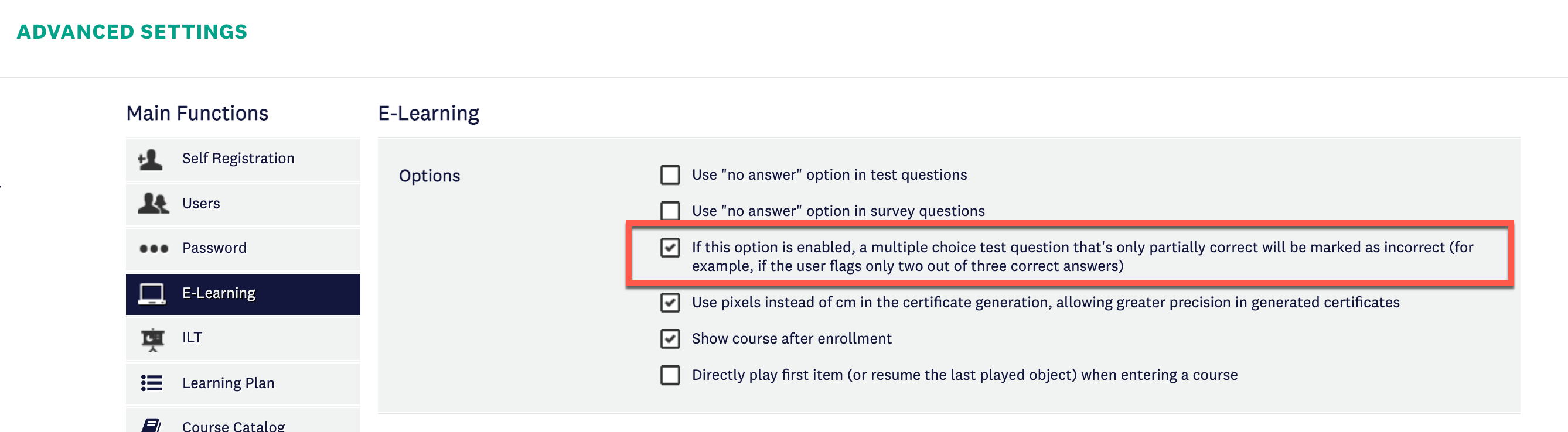When creating a multiple choice question in a test, how do you prefer to assign a score for each answer option?
Typically, we believe the learner should select all the correct answer(s) to earn a total score of 1 point for that question. So we’d use the option “Same score for each question (total score divided by displayed number of questions)” in the Score Management section of the test. For example, we have a test of 10 questions with a combination of single and multiple questions, but each one is worth 1 point.
However, this option becomes disabled if we wish to choose questions from the Question Bank. We’re forced to manually input a score for each answer option of question which can throw off the total score for that question. For example, if we have a multiple choice with 3 correct answers out of 4 answer options, then we have to calculate each correct answer with a score of 0.3333 for a total of 0.999. We can never get that whole number.
Has anyone here faced this challenge and found a workaround?
Thanks in advance for your input!