When a user accesses a recording of a webinar, and the Mark the event as attended if the user accesses the recordings option is selected, is there no way to automatically mark them completed when there is only 1 session and 1 event?
When a user accesses a recording of a webinar, and the Mark the event as attended if the user accesses the recordings option is selected, is there no way to automatically mark them completed when there is only 1 session and 1 event?
Best answer by Neil Patterson
It’s in the Properties tab of the course, underneath the course name, description etc:
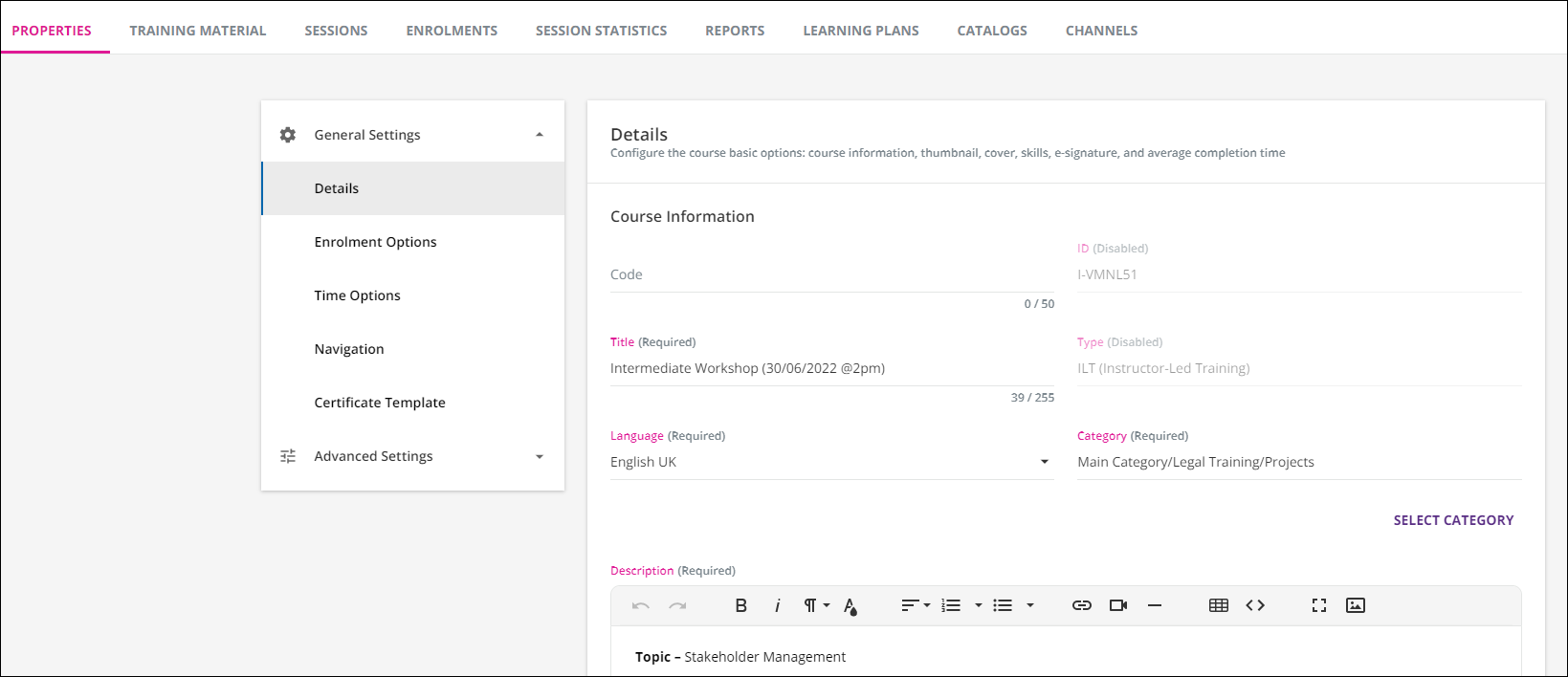
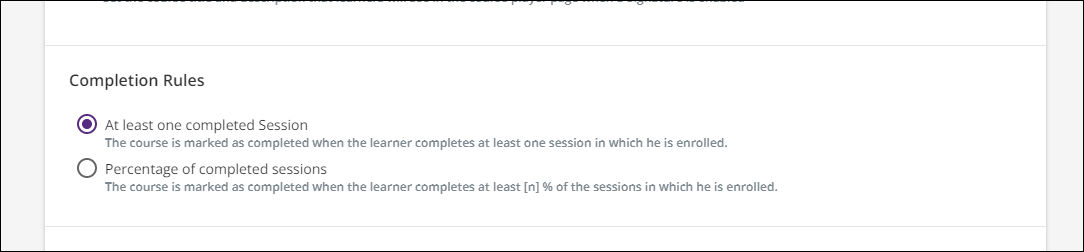
Enter your email address or username and password below to log in to Docebo Community. No account yet? Create an account
Enter your E-mail address. We'll send you an e-mail with instructions to reset your password.