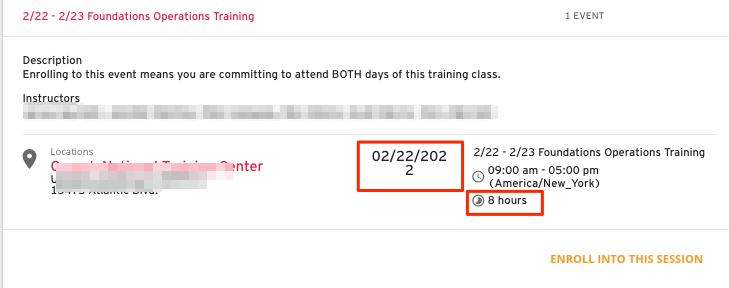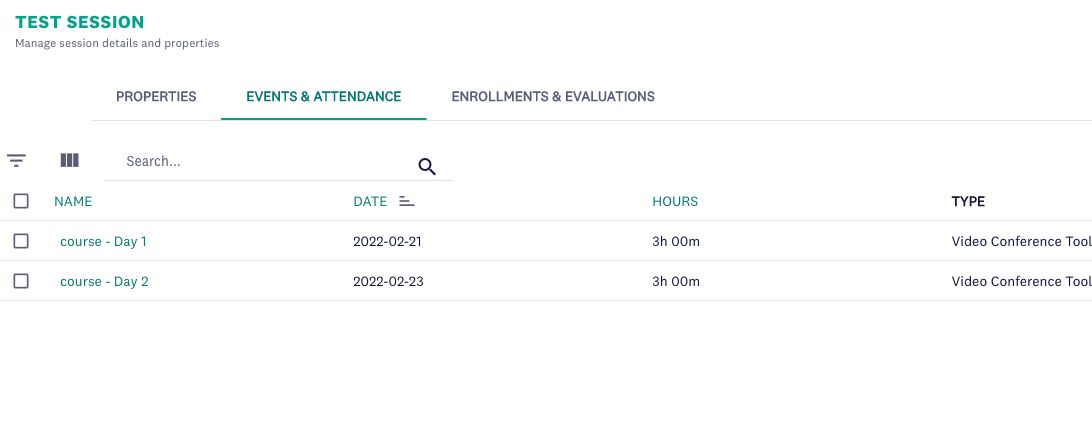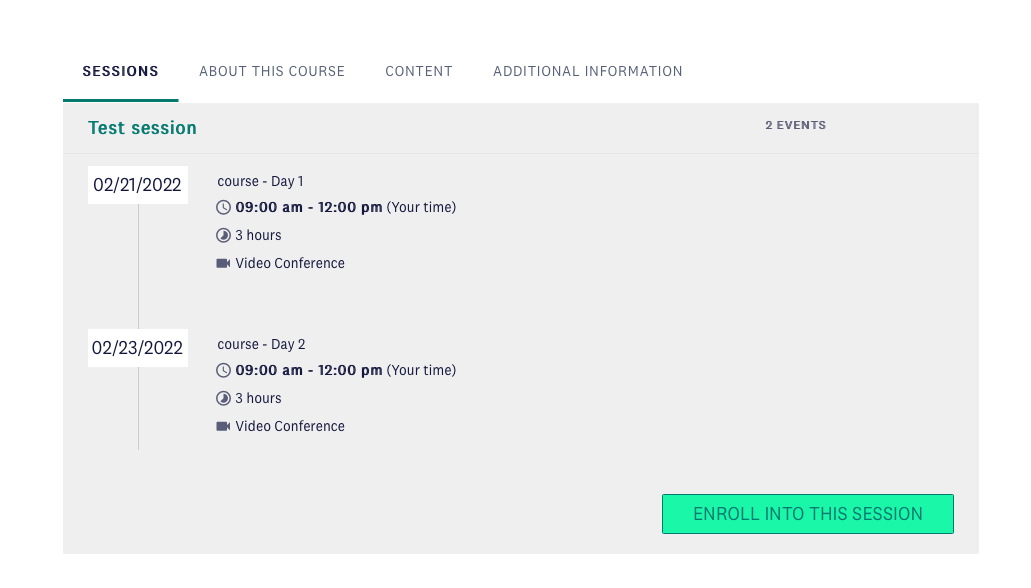We have multi-day training workshops where the attendee is registering for the entire workshop. They are not allowed to pick and choose between the agenda items and they are required to attend both days. ILT needs the ability to create multi-day events where the attendee only has to enroll once and it’s clear that the attendee is registering for all required days. I have submitted the idea (see link above), so if you think this would be useful to you, please upvote it.
In the meantime, does anyone have suggestions or best practices on how your’e handling this system limitation?
Thank you!
Best answer by alekwo
View original