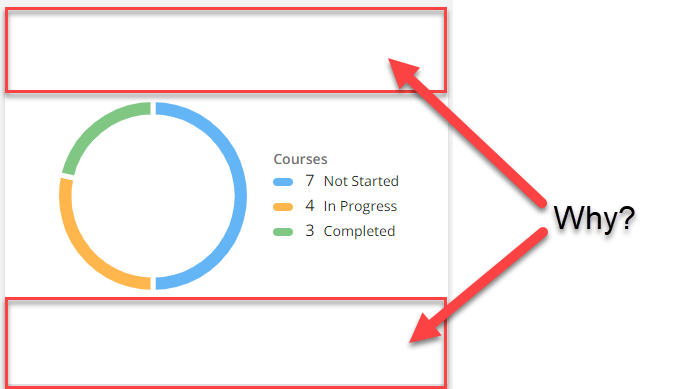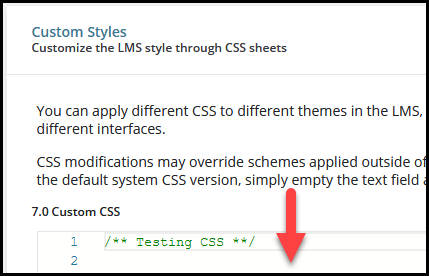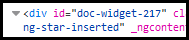Hello! I am here with a CSS question. The My Activity widget that you can put on pages has so much negative space on the top and bottom. Has anyone figure out how to remove or reduce that? I don’t like how it looks on my page, but we want to provide this type of visual to learners directly on their courses page. Red boxes below are what I’d like to remove/reduce.