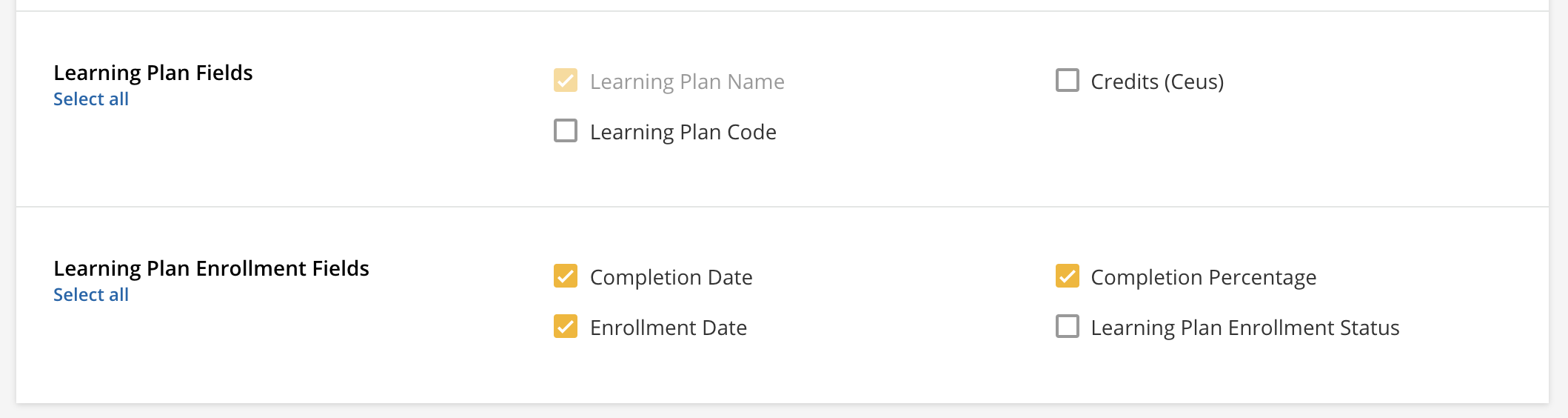That’s my first post in this community, please be kind :D
In my company (software editor) we are building several learning plans (several product lines) targeting different profiles (experts, architects, presales, operators, ...).
We want to build a modular approach where one learning plan could be embedded in the learning journey of several profiles. For example, we add a new training material in a learning plan “API Fundamentals” which is embedded on several API related profiles. This modular approach is crucial to the maintenance/improvement/new topics of the content. Think of this as an Object-oriented approach in software development as an analogy. This is crucial to avoid maintenance nightmare as we are starting to experience right now.
This is why I was naturally thinking of building Learning Plans as the building blocks and then being able to nest these into my profiles Learning Plans (sort of Meta-Learning Plans). Not only it will be easy to maintain but also reporting the progress at the meta level will be easier.
I understand this is not possible today in Docebo.
Anyone having advice for me?