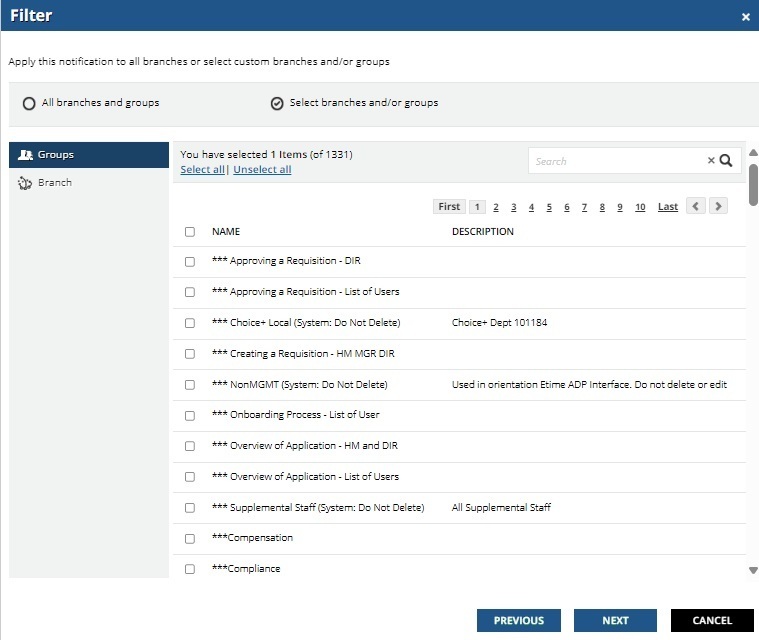
This enhancement request may already exist, but I didn’t see it.
Under Notifications, once you select your desired group and/or branch, when you need to circle back to it, you can’t easily tell the name of your selection without search guessing or clicking through the pages to find your selections. It should be setup to allow the admin can see the selection on the main page with an option to add / select others to the list.






