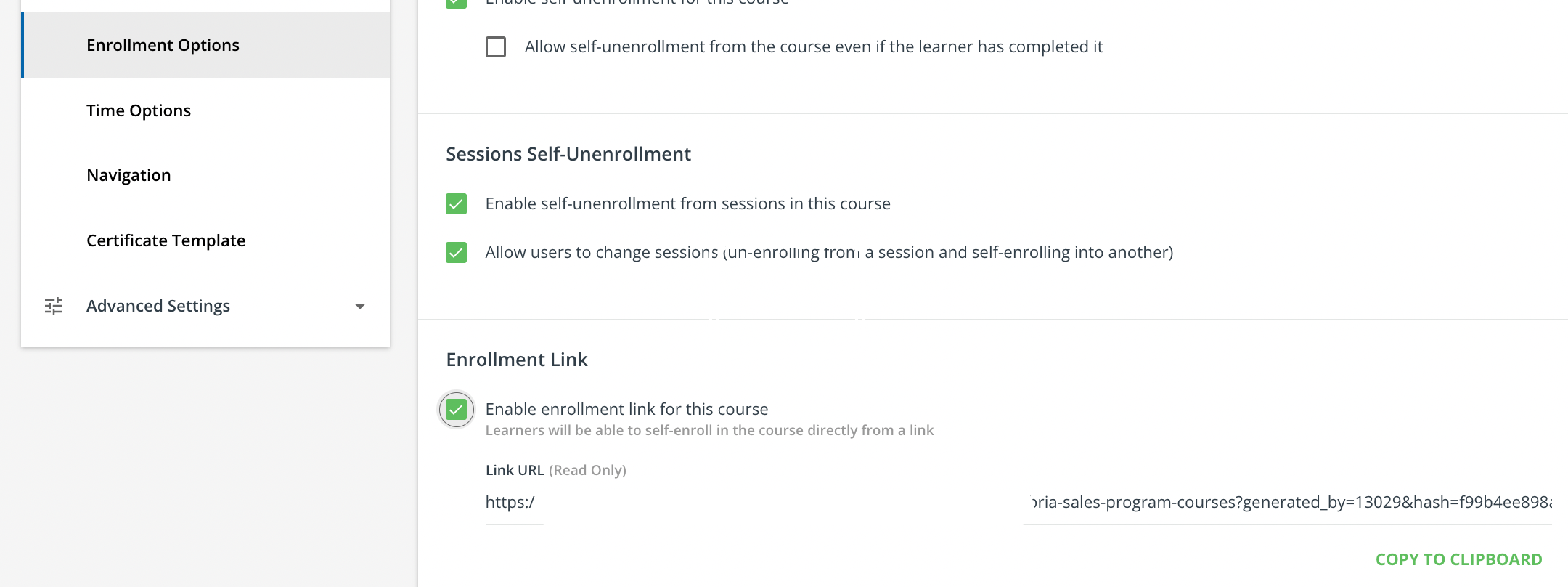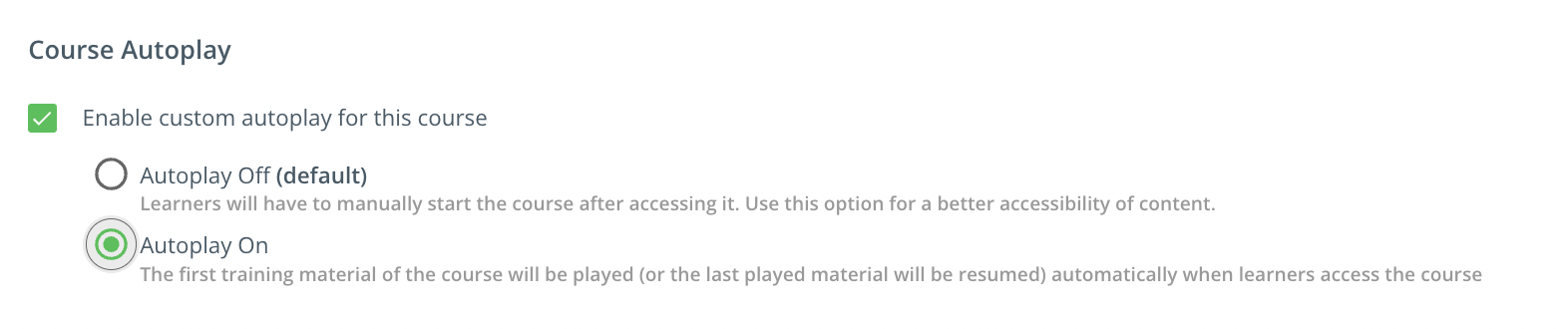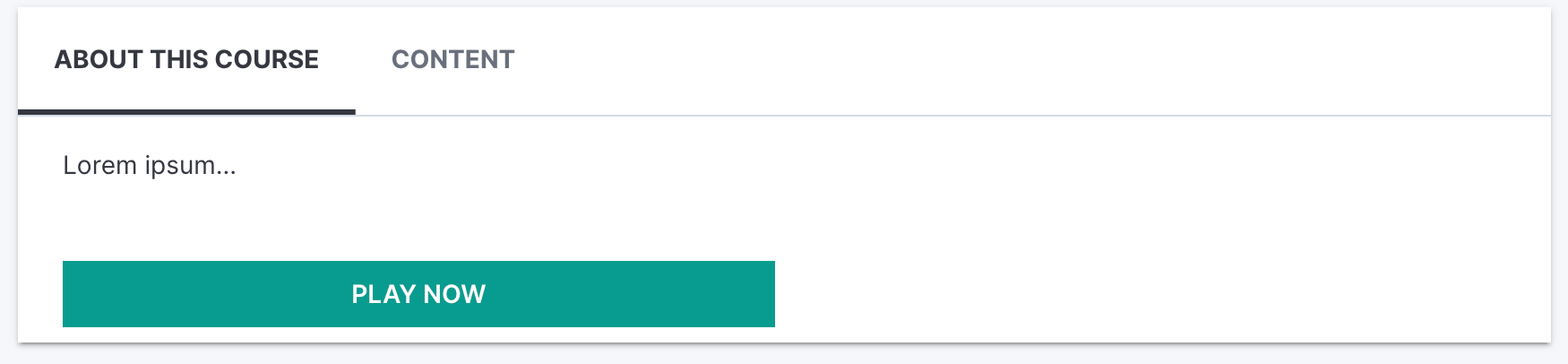I am getting feedback from our learners that the process to access e-learning content is confusing. Specifically, the scenario whereby a learner searches for a topic and search finds a video within a course the learner is not enrolled in.
Currently, in our platform, a learner clicks on that video, and instead of the video, they’re taken to the course enrollment page.
From there, they have to click Enroll, then Start Learning Now to access the video.
My question is whether anyone has any methods to simplify this process for learners?
I understand the need for the Enroll button, but ideally a learner would click Enroll and then go straight to the video search found for them. Instead there’s an intermediate step to “Start Learning Now.”
I saw the setting Advanced Settings ►E-Learning / Options / Directly play first item (or resume the last played object) when entering a course and thought it might help, but it’s had no impact on improving the experience so far.
Does anyone have any ideas or workarounds to help streamline the path between clicking on a search result and accessing that item within a course?