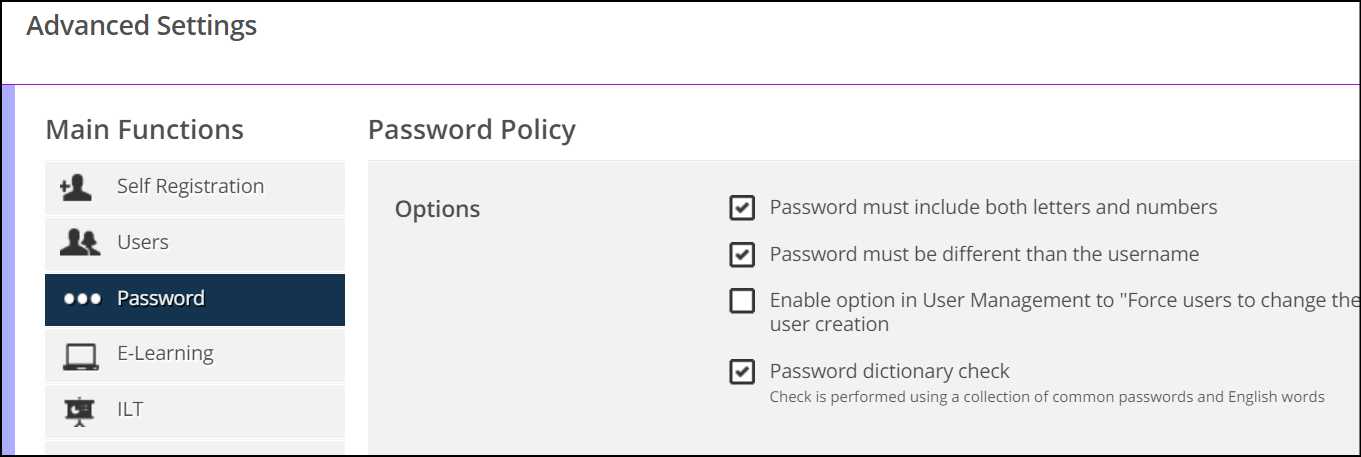Is there anything to be aware of when selecting the Password Dictionary Check option? Will this force a password change for all users or just certain users who don’t meet requirements? I did a trial run and it doesn’t seem to add much extra security. It allowed me to use simple, common passwords still like ‘password11’. Any ideas what exactly it checks for?