Thank you to everyone who attended our most recent Release Readiness webinar. If you missed it, you can catch it here on demand.
Also, be sure to check out the October 2024 Release Roundup for everything you need for this release!
We received many questions during the live event that we answered live, however, below are all of the ones we weren’t able to answer during the live session:
Q. Can we see what others are saying about the feature?
- On the feature roadmap, no. You can only see roadmap card comments you've entered if you register your email.
Q. I submitted comments with questions on a feature card, is there an expectation of 2 way communications?
- Thank you for this call out. In the roadmap (feedback) and for net new ideas this is one way. The scope should be about a desired outcome or need related to a new or existing feature. If you have questions and would like two way conversation, I would suggest making a traditional post in the appropriate area of Docebo Community.
Q. Will our customer success manager/account team have visibility of any submissions we as clients have made in the ideas portal?
- Yes, a big part of this revamp has been internal enablement for our customer facing teams. It is our intention to aggregate the Ideas and feature card feedback, allow our product teams to "process" and then provide that total feedback to our CX teams (CSMs) so they can have meaningful conversations with you that are all aligned to the same source of truth. Everything done so far has made it so that we have the technical foundation and data standardization to provide dashboards to stakeholders. For example, a CSM can see all idea/roadmap feedback from their clients. This is the ideal state we are working towards and the past two initiatives around the roadmap and ideas portal support this end state/goal.
Q. Does the idea count on a feature card link to the actual ideas posts?
- On the public side, it's just a number indicator. The goal is to let you all know if (and how many) ideas and feedback have been used in the development of the respective feature. On the back end, we can see the actual links to the specific ideas that make up that number. We are working towards our goal of giving access to those specific links to CSMs so if you're having discussions with your CSMs and there's value in diving into that information, they can see and discuss with you.
Q. Can we get a trial account and activate Honorlock to try it out? If yes, how do we go about this?
- Trial access can be facilitated through your Account Manager (AM) or Customer Success Manager (CSM). They will be able to provide demos of this functionality. In terms of getting to play with it on your own, however, there may be some limitations due to Honorlock and some of the account configuration requirements.
Q. Is the Honorlock something that is paid for or included?
- It is a separate cost to the platform. It is fee-based, per-proctored exam. Your AM/CSM can provide more details on pricing for this optional add-on to your platform.
Q. Is proctoring feature paid or free?
- There is an additional agreement with Honorlock and fee for the proctoring but the integration itself is no additional cost. Your AM/CSM will be able to provide additional information.
Q. How many attempts are included?
- Number of attempts can be configured by you as an Admin.
Q. Will this new exam system replace the existing Docebo Learn question bank/exam system or will this be a paid-option? Also, will this work for others that aren't using Chrome (ex: Edge, Firefox)?
- This functionality is not replacing Docebo Learn question bank/exam system. It is offering an optional enhancement for organizations that require proctoring of exams. It is currently only compatible with Chrome at this time.
Q. I assume we need a licence agreement with Honorlock directly and then we take an API key into Docebo to achieve the integration?
- Yes, there is an agreement that needs to be made with Honorlock and we have an onboarding process to successfully enable you for integrating Honorlock
Q. eCommerce question: Can you have multiple currencies available for a single domain?
- Yes
Q. Can we credit different customers with different amounts of training credits?
- Yes
Q. How are the training credits purchased? Are credit/debit card purchases enabled?
- You can enable the payment options through the platform. Check out this Knowledge base article for more details.
Q. Can a course have both an eCommerce price AND training credits so that users have the option of how to pay?
- Yes
Q. I see this new LP report still does not seem to include course by course data and progress…are there any plans to add this in the future?
- You’re right, the new LP report does not show this, however, the Learn Insights dashboard for Learning Plans (the new reporting feature) does include this data.
Q. For these new reporting fields for time spent, is this only available for learning plans? Or can you also use this in custom reporting for individual courses or tests (and not just LPs)?
- Time spent dashboard includes time spent in courses as well as LPs.
Q. These improvements to Insights look great. Will power users get access to insights?
- Yes, at full launch (October 24), that functionality will be available.
Q. What types of users can view Insights dashboards? Only admins?
- Admins and Power users with the correct permissions.
Q. Can the learning credits be shared between users within the same company? Most of our customers are companies not individual users.
- At launch, Power users with the correct permissions can purchase courses and LPs on behalf of other users using Training credits. We are exploring sharing between users at this time.
Q. Are the learning plan enhancements available now in custom reports? I am still only seeing this in the sandbox.
- It should be live as of yesterday but these rollouts can take time as we rollout by segment.
Q. Are we able to see users logged into the system?As in how many people are logging in on which hour / day / week?
- This would be through your “Usage Dashboard” for admins monitoring user activity. This dashboard, “Users” is more for registration and log-ins (last access dates).
Q. Where was the learning plan report?
- Custom reports > Learning Plan - User Statistics
Q. Is there a reason I am not seeing the new dashboards?
- This is a new reporting feature that is launching soon, though some customers have been a part of a wider beta program.
Q. For the new insights feature, can you assign power users to see a custom selection? For example, can you assign a group to an insights report and then assign it to a Power user?
- Yes, this functionality will be rolling out later this year. Insights was fully launched September 30th, but some features were rolled out first in Sandbox and it will move to production on October 24th. The features in the sandbox are Power User access and some sharing features such as:
1-Turn a custom dashboards into featured dashboards.
2-Share them with all Super Admin users.
3-Share with all Power Users, specific Power User profiles, or even a tailored list of Power Users.
Q. Will there be any kind of guide provided for customizing those CSS elements in the course player/preview page?
- There are some great resources in the community HTML & CSS category, so we recommend looking there. Here’s one:
Q. Do we have to use CSS to remove the Course Details items?
- Yes
Q. What's the default view of existing courses when we first migrate to the new view: overview page or autoplay?
- Landing directly within the course player, no autoplay, is the default view.
Q. Will these updates be added automatically?
- Presently, pushing the new course player live is by opt-in only — you can preview what it looks like, but then revert back to the original course player. Over the past 18 months or so, we've been soliciting, addressing, and metabolizing over 100 user-generated suggestions for improvement. In December 2024, the new course player will be pushed live for everyone.
Q. Can the player be turned ON or OFF for specific training?
- The new course player works at platform level therefore it cannot be activated on specific courses.
Q. Is the location included in calendar invites with Docebo notifications?
- No, it's only part of the calendar invite handled by the integration.
Q. Can Zoom links be included in Outlook invites?
- No. It bypasses the active users logic and this must not be promoted as it is illegal.
Q. For removing calendar invites from a user calendar, will that work for an individual course unenrollment, or only for a learning plan?
- Both
Q. Where can the additional information on learning credits be found?
- Check out the Release Roundup for more information:
Q. Will DU now require credits to access basic self-paced resources?
- No, all free existing content will remain that way
Q. Can you point to where we can find the Authoring course in Docebo University?
- Absolutely, click here.
Q. Should we see “Learning plans - Users statistics" in our reports options stack now?
- Yes
Q. Are the Calendar Updates for Docebo Connect or for Docebo Learn?
- Docebo Connect only
Q. e commerce training credit, we can use this platform to sell directly our products or only as credits for users?
- With Docebo's ecommerce features, you can sell courses or subscriptions to your audience using real currency or you can have customers buy "credits" and then spend credits on those items.
Q. Does that include custom reports and not just dashboards?
- "New reports - improvements on LPs reporting" release impact custom reports
Q. When is the insights dashboard? I don't see it in my platform.
- It's located in the admin menu.
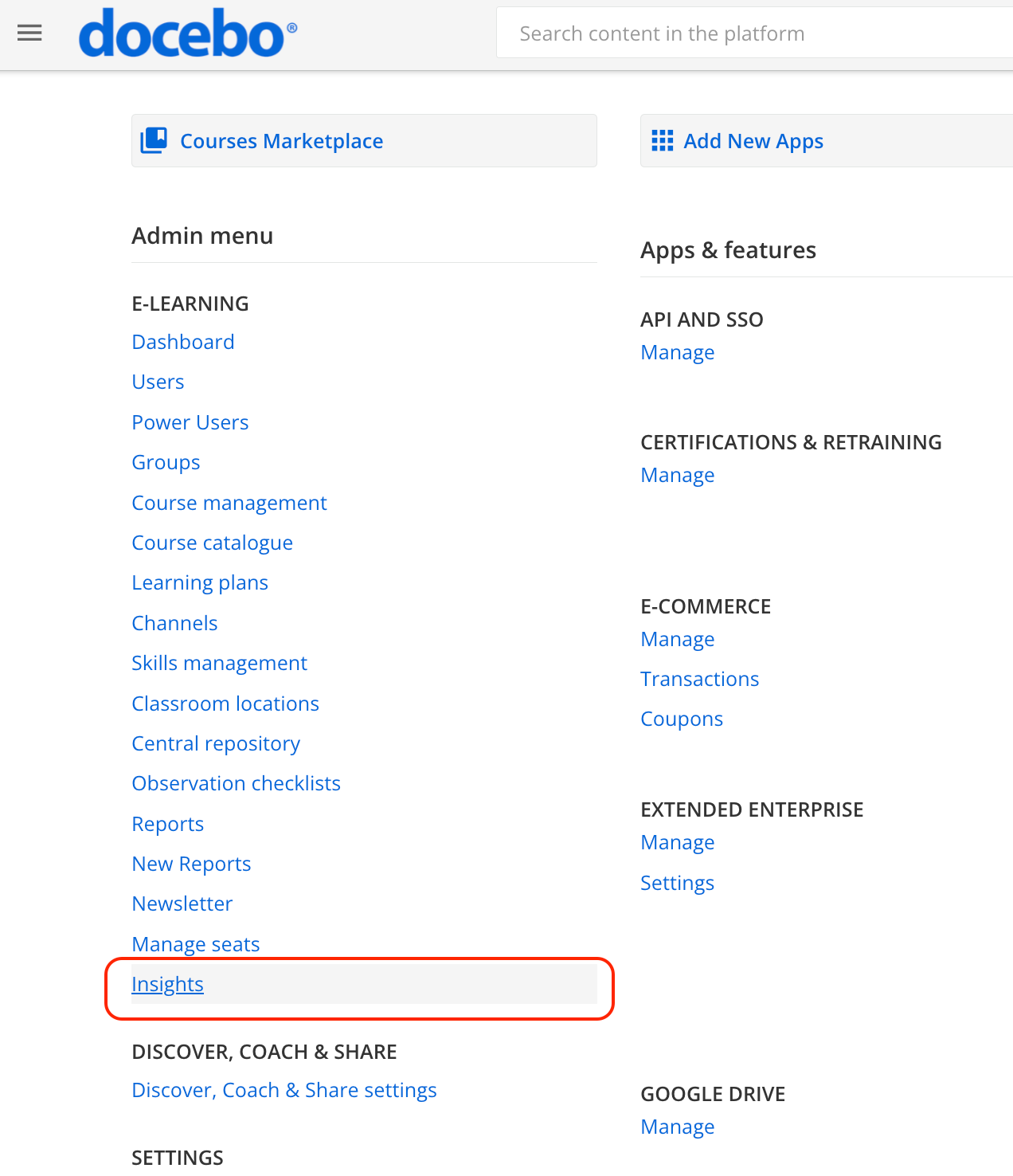
Q. Will you be adding a timer within a course that includes a minimum time spent in the near future, meaning the learner has to spend at least X amount in the course for credit.
- This is not currently on our radar, but we are glad to discuss more on the request.
Q. Do you have to use CSS to modify what shows up in 'Course Details' in the new course player?
- You can use CSS to hide elements if you don't want them to be visible to end users.
Q. Can you share a link to this discussed portal for the roadmap?
Q. For Ideas, are we able to subscribe and have it send us updates as they happen?
- You can associate your email with feedback on a feature card to keep track of the feedback you’ve provided within the Feature Roadmap. As for the Ideas portal, if you submit a brand new idea or reply to an existing idea, you’ll be notified of any replies or status changes to that idea.
Q. How can you tell if something has been updated in the Feature Roadmap? There is a posted date, but no update date.
- Each stage or "phase" on the roadmap denotes it's status in the feature's lifecycle. When a card moves closer to deployment (if it is feasible and prioritized to work on) it will move right to left through the phases until it is deployed
That’s all the questions. Thanks to everyone who attended this session and asked a question.
Have any more? Share them below! 👇👇👇



