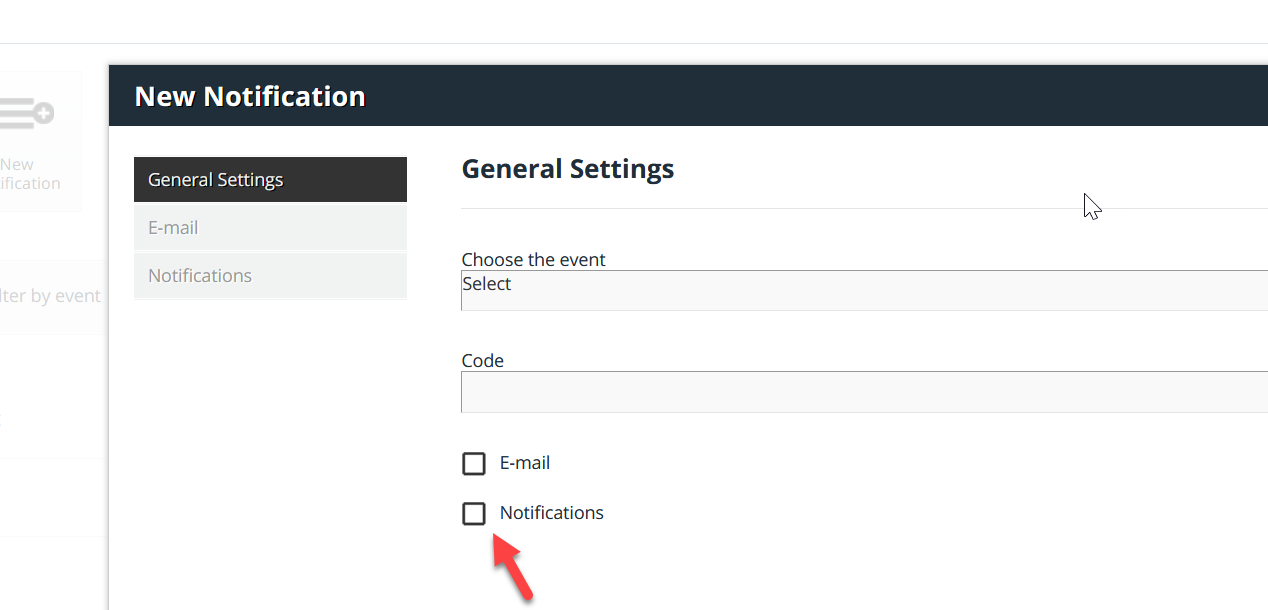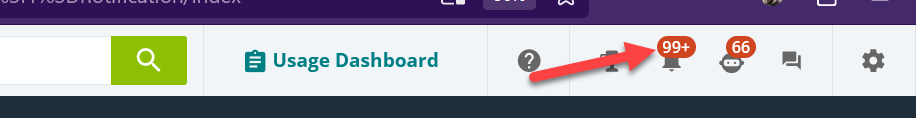Hello, everyone. In a digital world, my team needs to move faster. However, I’m surprised that there aren’t more tasks in the task list widget that apply to SAs and PUs. Here’s what I’m looking for:
Let’s say I have 250 e-learning courses published. Our of the 250, I only need real-time information on 10 of those courses. When I say real-time, I mean that an individual (customer) completes e-learning and passes a test, then my team gets the score immediately. Next, (this is the important part), my team must perform an action for that customer (issuing software access) within two hours. That action is outside of Docebo.
I’ve assumed that getting this information would be easier in Docebo, but the best I can do is schedule a daily report. There must be something I can put on my PU’s dashboard that addresses this need. Please...no APIs, code, or other solutions. I appreciate how talented ya’ll are, but I don’t have that capacity or budget right now. Thank you.