Is there any way to turn this notification off for one specific group/branch?
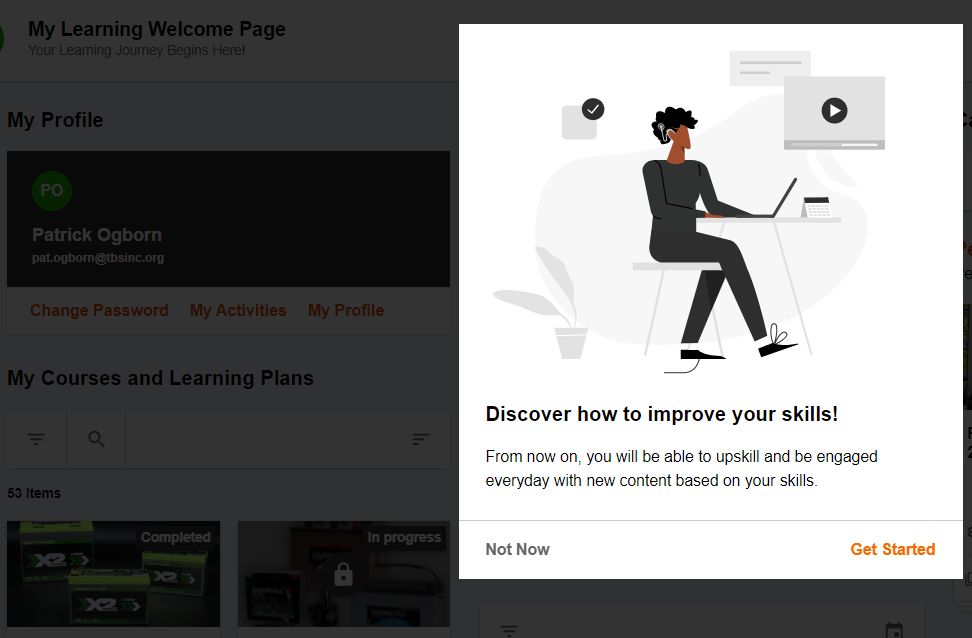
Is there any way to turn this notification off for one specific group/branch?
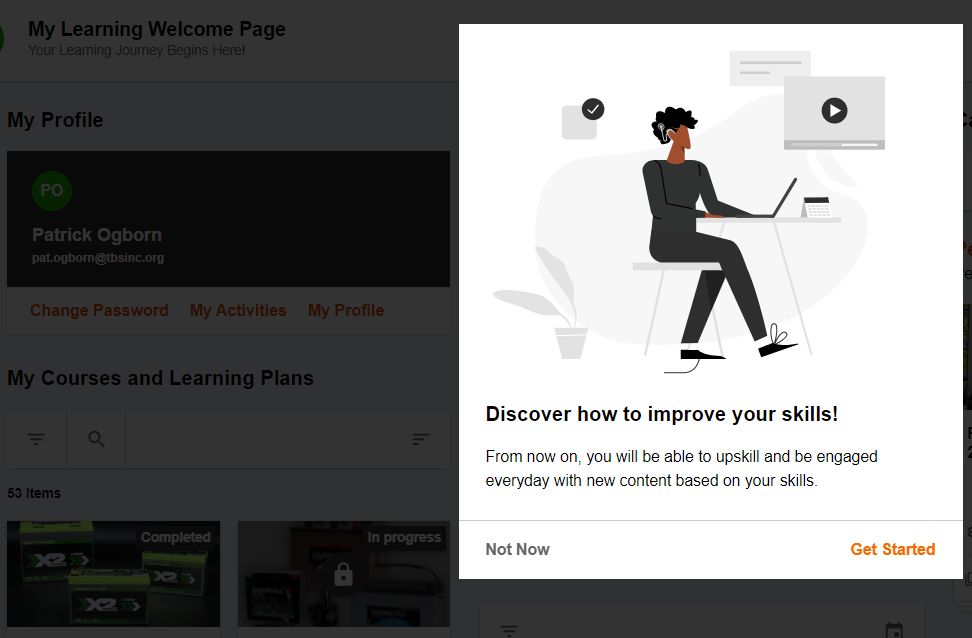
Best answer by lrnlab
oh my just had this convo with support...there is no real way to turn this off...only way I found is to your Skills Channel (whether published or not it makes no difference) and under the Visibility rules, change that to a group or branch that has no real users or is empty. Is the channel visibility is set to “all” or a branch or group that has active users in them, each user will see this message when they log in.
Note that the fact that skill collections or skills may not be published has no effect on this pop-up. We haven't yet launched skills so it was a mystery as to why this was appearing...not sure if Docebo is following up with a better solution but this should be addressed...
Hope this works for you...
Enter your email address or username and password below to log in to Docebo Community. No account yet? Create an account
Enter your E-mail address. We'll send you an e-mail with instructions to reset your password.