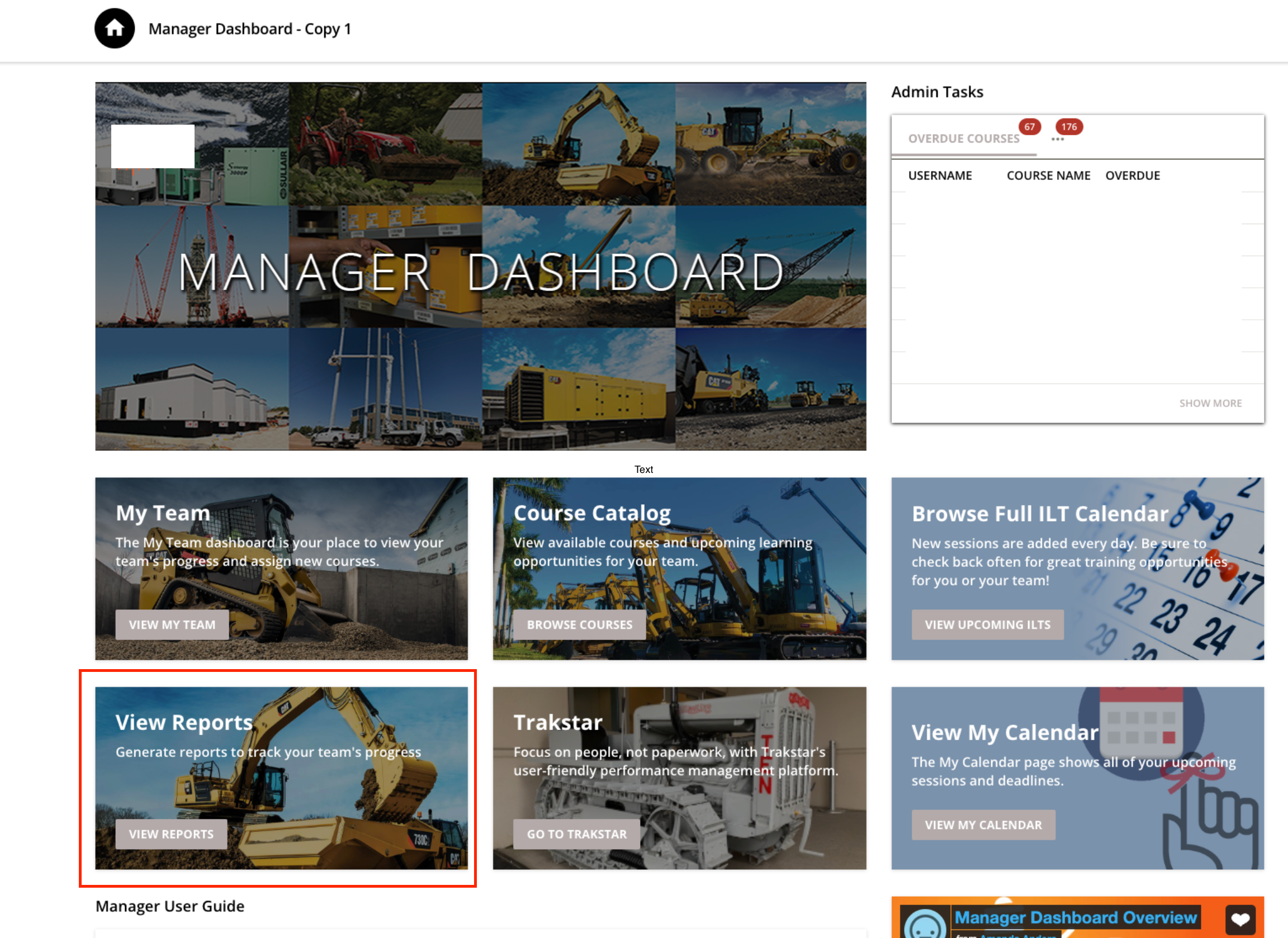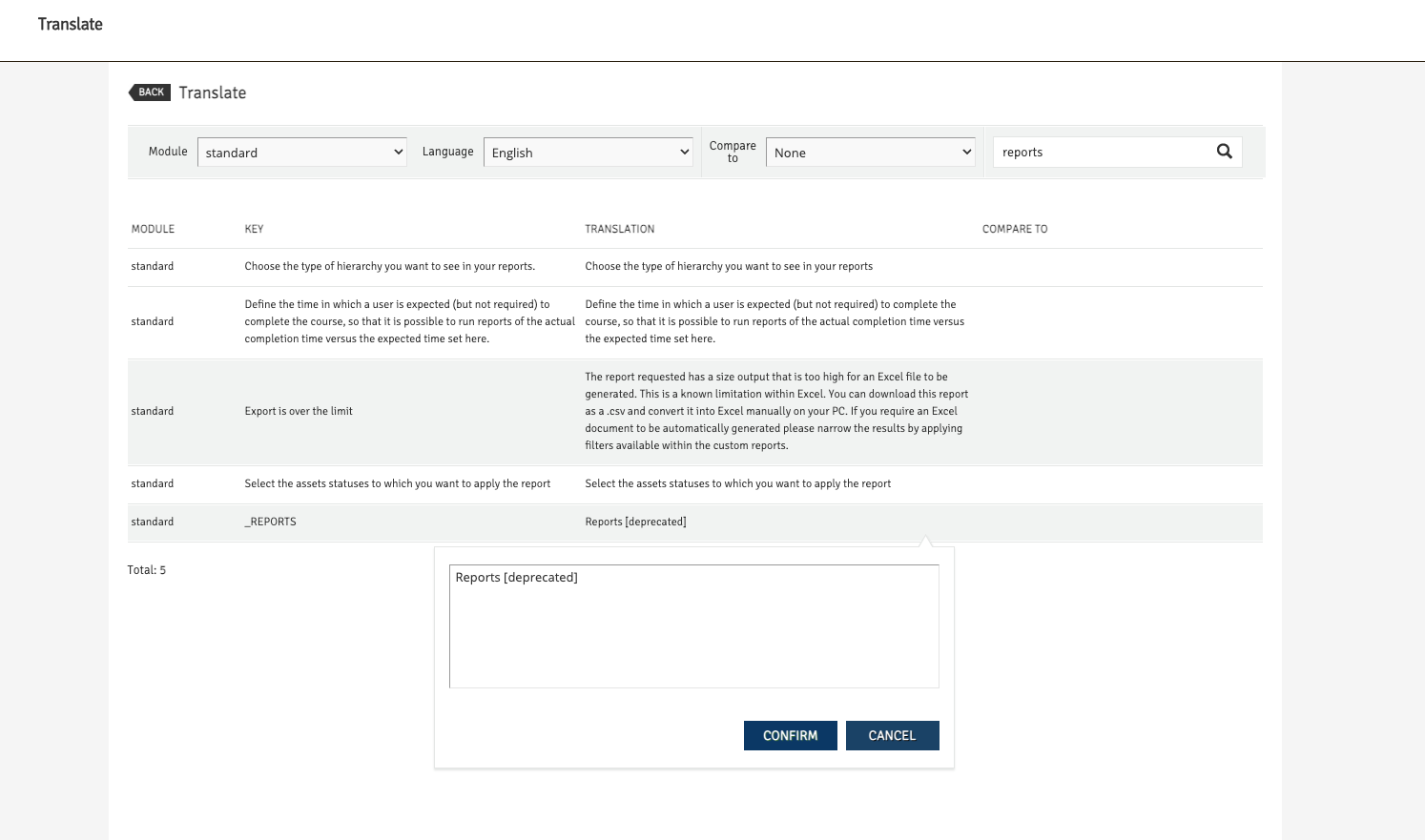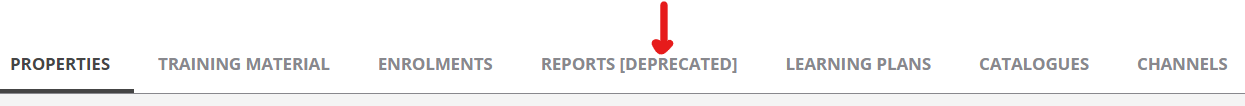Since quite some time is Docebo working on a new reporting area and since roughly 2 years Docebo has 2 menu entries for reporting (“Reports” and “New reports”).
Unfortunately, our customers regularly run into time outs within the “Reports” section, because the reports are quite big.
@all: do you also experience time outs in the “Reports” section?
@all: does anybody know how to disable the menu item through CSS (keeping in mind that the menu is created dynamically, based on the right you have as a power user)?