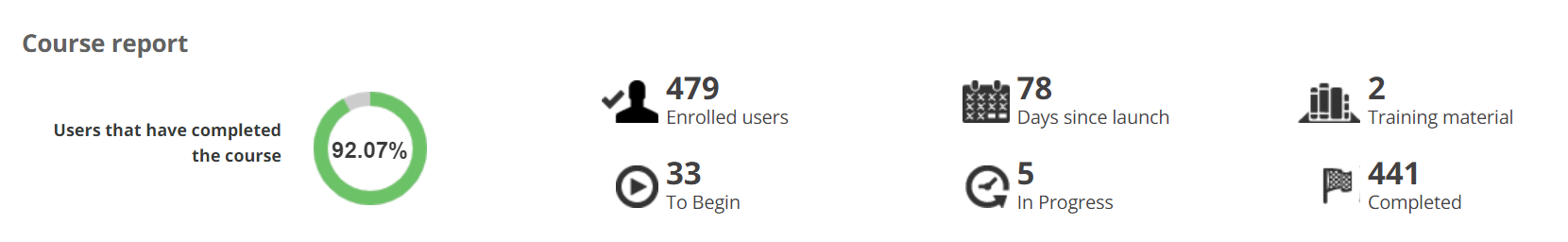So I totally agree that it seems silly this percentage includes any non-active users and should be updated. Sounds like you might want to post it as an idea and see if some votes are gained for the product team.
in terms of the report, you can use the scheduled report as “raw data” instead of a completed report and build an excel file based on that raw data as a data source so that you don’t have to manually redo the pivot tables and analysis every time, just replace the underlying data file from docebo (just save it to the same place) I do this often and share the file with others so that it is not as manual effort to get to my actual report goals. I am actually working on a write up about how to do this a few ways and should be posting soon if you are interested, will make sure to tag you, but if you are interested happy to chat about it before then. It’s a very powerful reporting method.