Hey all,
We are building out Quizzes / Surveys / Observation Checklists using Articulate Storyline - however the questions do not appear in the Results. Has anyone found a solve for this?
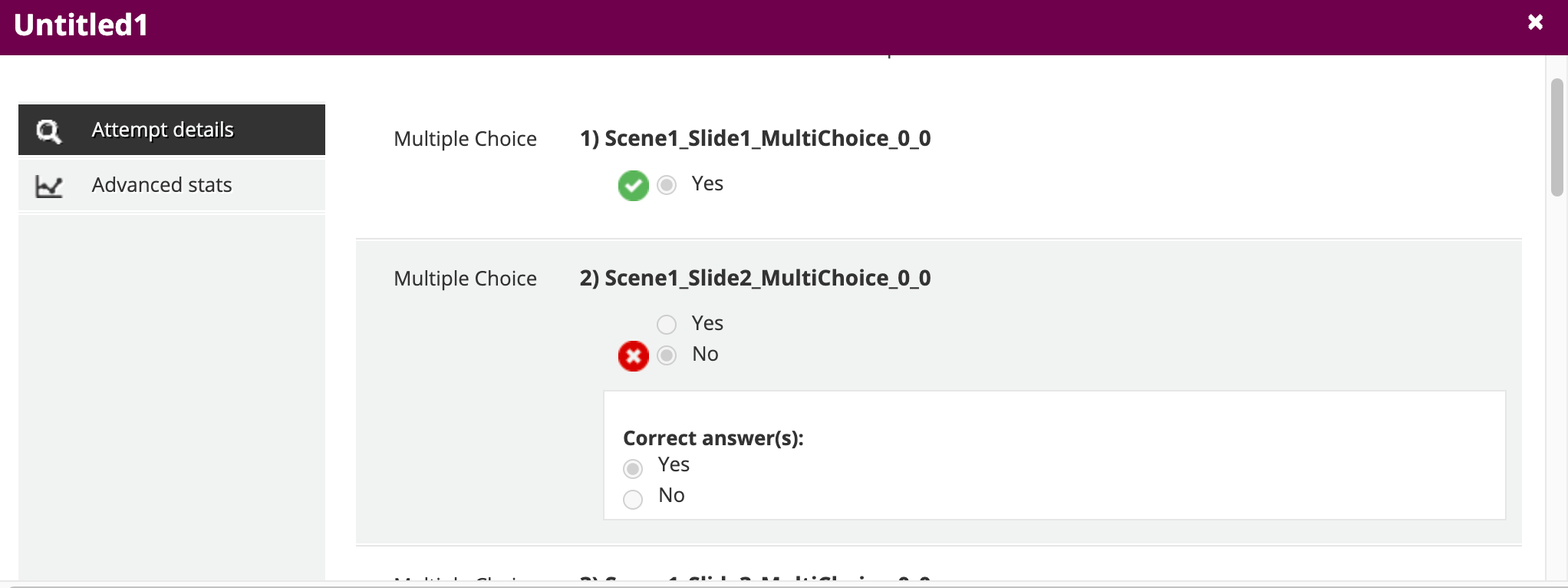
Hey all,
We are building out Quizzes / Surveys / Observation Checklists using Articulate Storyline - however the questions do not appear in the Results. Has anyone found a solve for this?
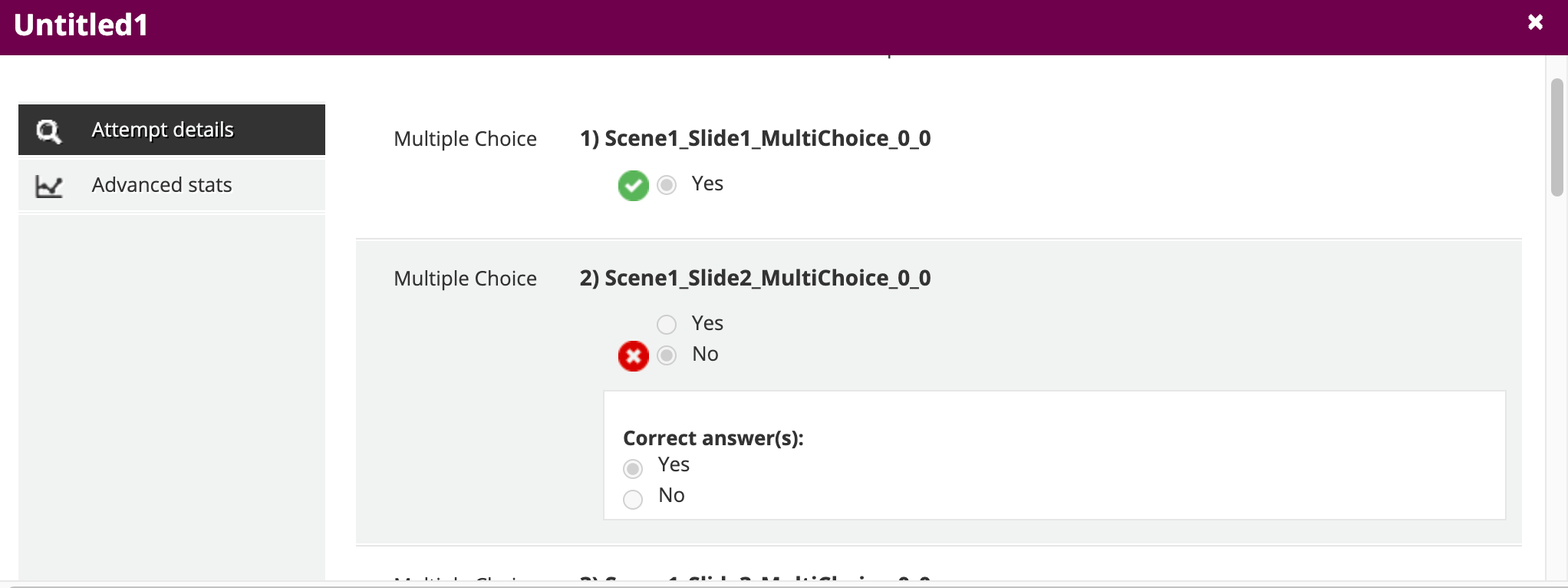
Enter your email address or username and password below to log in to Docebo Community. No account yet? Create an account
Enter your E-mail address. We'll send you an e-mail with instructions to reset your password.