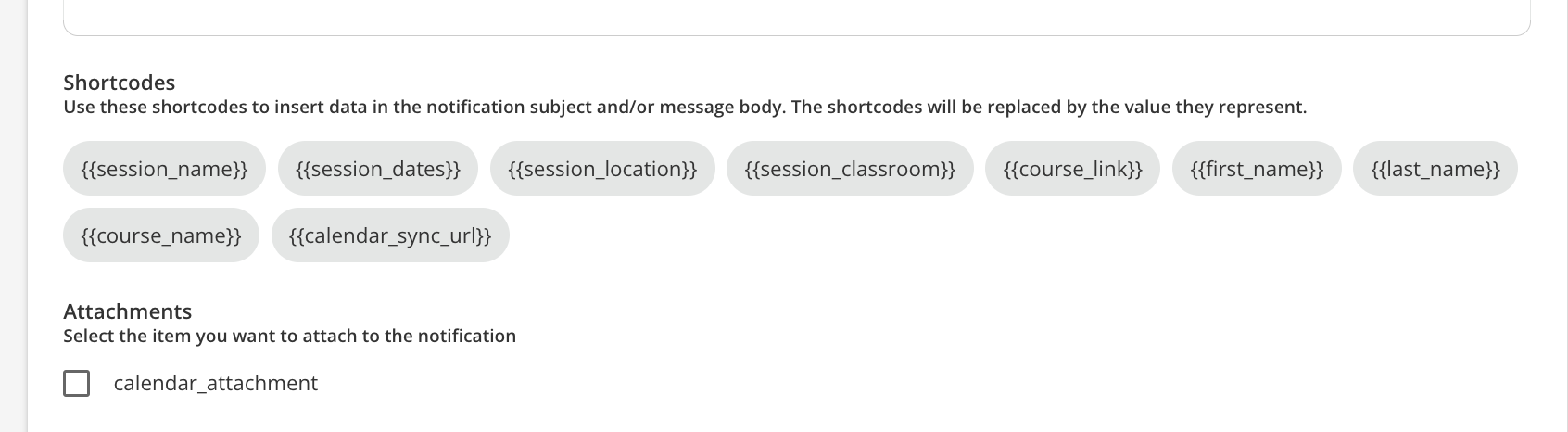We want “Session Link” instead of Course Link in the calendar attachment.
When the learner attends multiple sessions within one ILT course, clicking the course link may confuse them as they’ll always go to the earliest session.
Is there any way we can edit the message with shortcodes inside the calendar attachment?
“Session Link” instead of Course Link in the calendar attachment.
Log in to Docebo Community
Enter your email address or username and password below to log in to Docebo Community. No account yet? Create an account
Docebo Employee Login
or
Enter your E-mail address. We'll send you an e-mail with instructions to reset your password.