Has anyone Likely scale in a survey display like this in both desktop and mobile? I cant replicate the issue on my end.
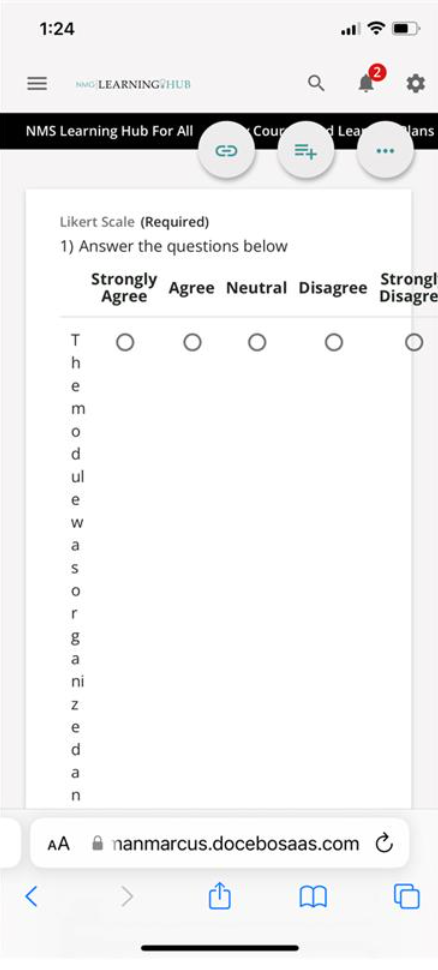
Has anyone Likely scale in a survey display like this in both desktop and mobile? I cant replicate the issue on my end.
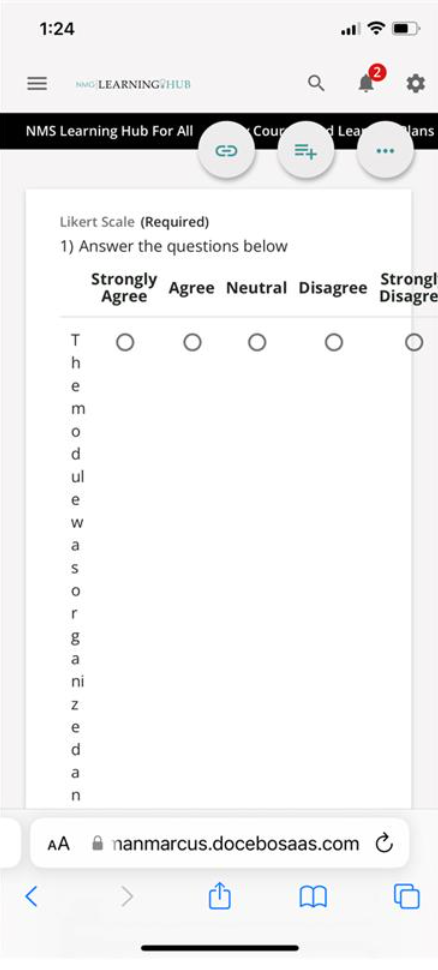
Enter your email address or username and password below to log in to Docebo Community. No account yet? Create an account
Enter your E-mail address. We'll send you an e-mail with instructions to reset your password.