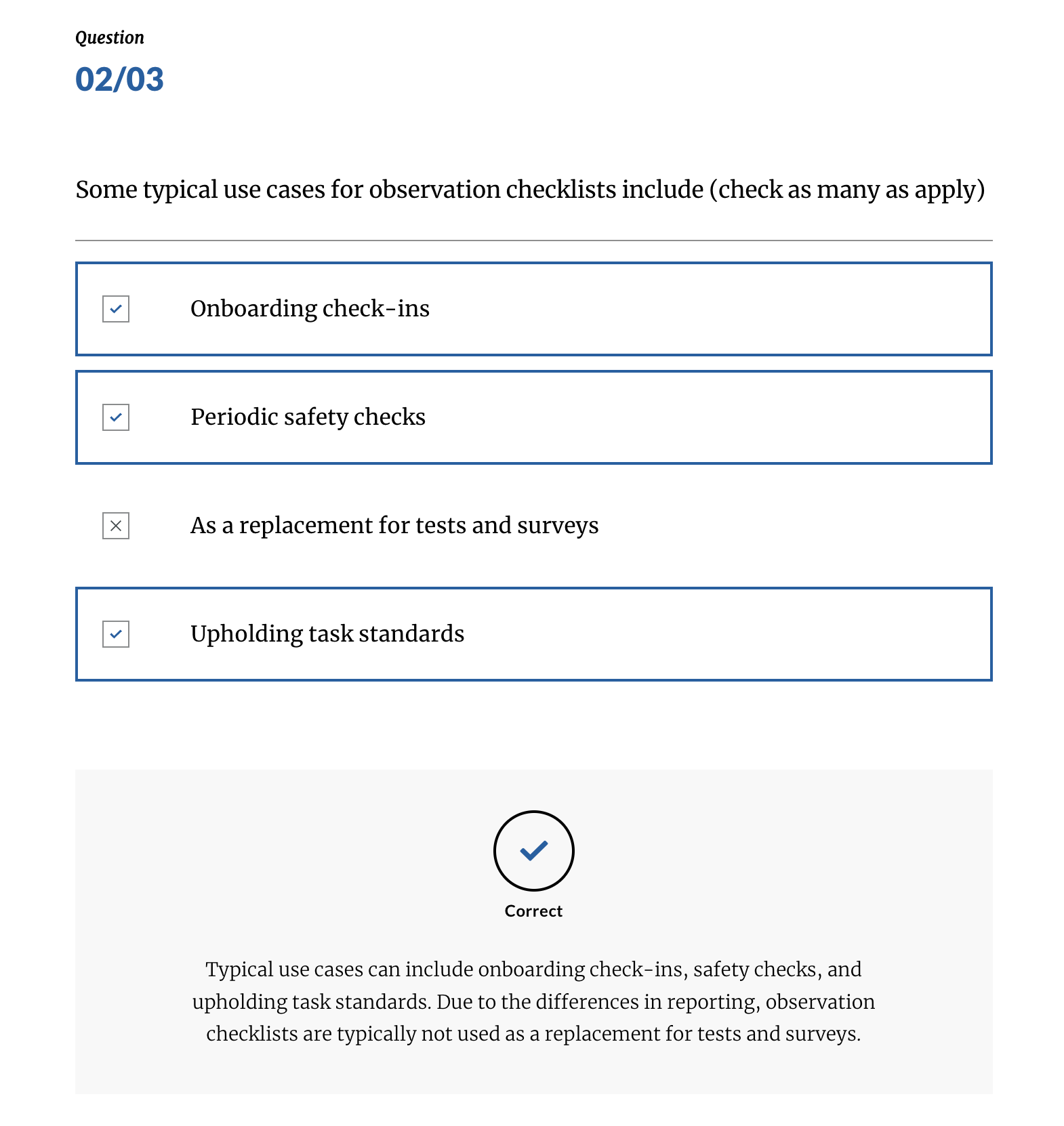Hello. If a learner is needing to type in their answers to questions and one person is to review the answers, I’d think an Observation Checklist would be a good choice. You can set up your questions, set up the one person to be the one to receive the Obs. Checklist, then that person would then “accept” or “reject” the Obs. Checklist. If it’s accepted, the content is complete. If it’s rejected, it is sent back to the learner to redo, then resubmitted to the one person who checks them. And the one person can also provide feedback about why it was rejected, etc.
That’s a great point @AaronStephens, especially since this isn’t for a grade per se, mostly to ensure employees are able to communicate the concepts learned. Thank you!
Hi
Here’s a few things you may want to consider before making your final decision on your solution…
Test using extended text questions…
This is a viable option, which will allow you to have the user re-take the test if their responses aren’t adequate, plus it will allow you to track each attempt by the user, to include “scores” earned by the user. This option will allow you generate reports for all users completing the test.
Observational Assessments…
This too is a viable option, but understand that it only allows you to identify one person to review the users’ submissions. So if the designated person isn’t available to complete the evaluations, you will need to “Re-schedule” the observational assessments and assign a different evaluator.
This option doesn’t provide much in the way of “reporting” options. To get the results from the Observation Assessments you will literally need to open each user’s completed checklist. You also won’t be able to extract much data for test trending.
Assignments…
This option may provide you with more options / benefits than the others…
To help with consistency, you could provide your users a file that includes the questions (and additional instructions, if needed) you would like the user to respond to, then have the user submit their completed file via an “assignment”
You can allow your users to submit multiple files, so instead of constraining a user to a text only response, you could allow them to submit, links, videos, photos, slide presentations, etc.
Assignments also allow the evaluator to record a numeric “score” as well as text feedback to the user… both of which are reportable.
Assignment evaluators can request the user resubmit their submissions if the user’s response doesn’t meet expectations…
Assignments will also allow you to retain all the files submitted by the user for the assignment.
Another option that you may not have considered…
You may consider creating a “Survey” type form such as MS Forms, Google Forms or dozens of other form tools to collect the users’ responses in a spreadsheet, which will allow you to more easily analyze the entries.
Many of these form tools allow you to provide the user with a URL that takes them directly to the form OR in many instances you can add the URL to an “External Docebo Page” making it easy for users to access and have a consistent look and feel… You MAY be able to an External Page that displays the results or reports from your Form tool…
One form tool I’ve found that from my perspective offers a multitude of advantages is “JotForm” (https://www/jotform.com if you’re interested). JotForm allows you to create hidden fields which can be used by evaluators to provide user response feedback. JotForm also allows you the ability to send the user’s responses to specific people for review and final approval. Once the user’s submission is “scored” JotForm can send the user the final reports.
JotForm provides decent reporting options as well that can be embedded onto a Docebo External Page…
JotForm offers a multitude of other capabilities that you may find beneficial to your essay type question test.
Hope you find something in this info that helps you with a solution that meets your current and long-term testing needs.
If you have any questions, please feel free to reach out to me.
Dave
Think the Assignment learning object is your best bet...Anyone designated as an instructor on a course (whether ILT or eLearning) can review and grade the assignments so no PU or SA needed for this.
What I like about assignments is you can upload a document, users can fill it out and submit it for grading. The reviewer can mark it as passed or failed (with a grade) and there are notifications (by email and on screen) where the user can see the reviewer notes. The user can also resubmit (if needed) and add their own comments back to the reviewer...more interaction with the assignment type object.
I recommend you build out a few test cases to see which is best for your use case. Testing is key when using new features.