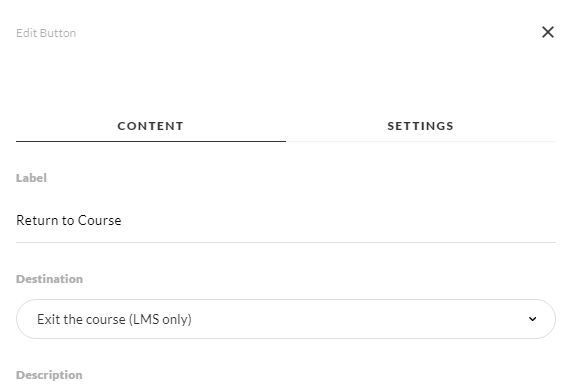I have noticed a recurring issue where learners complete the content in a course (it shows 100% complete inside the course content) but Docebo doesn’t pick that up and show the course as complete. It just shows them as “In Progress.” This only happens about 5-10% of the time, and I haven’t been able to replicate it myself. This is required compliance training, so it is important for me to get as many people across the finish line as possible.
This only happens to the courses that I built in Rise 360. The others built in Storyline work just fine. The courses are uploaded in the xAPI format and displayed in lightbox mode. I was told that the problem could be that there is no “Exit Course” button, but when I add that, I get even more users hung in the In Progress stage because they just click the Close X at the top of the lightbox instead of clicking the Exit Course button.
Does anyone have any guidance on how to deal with this?