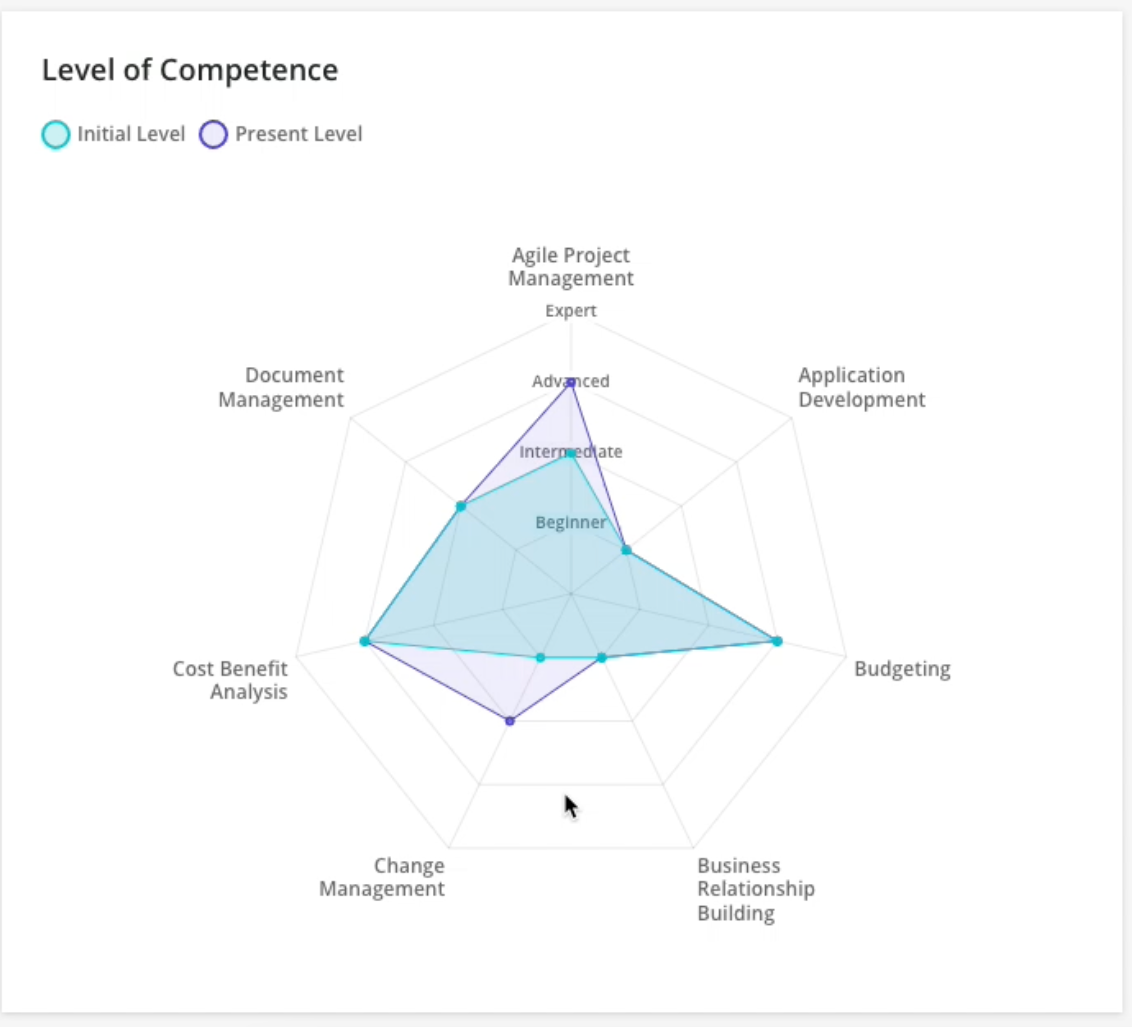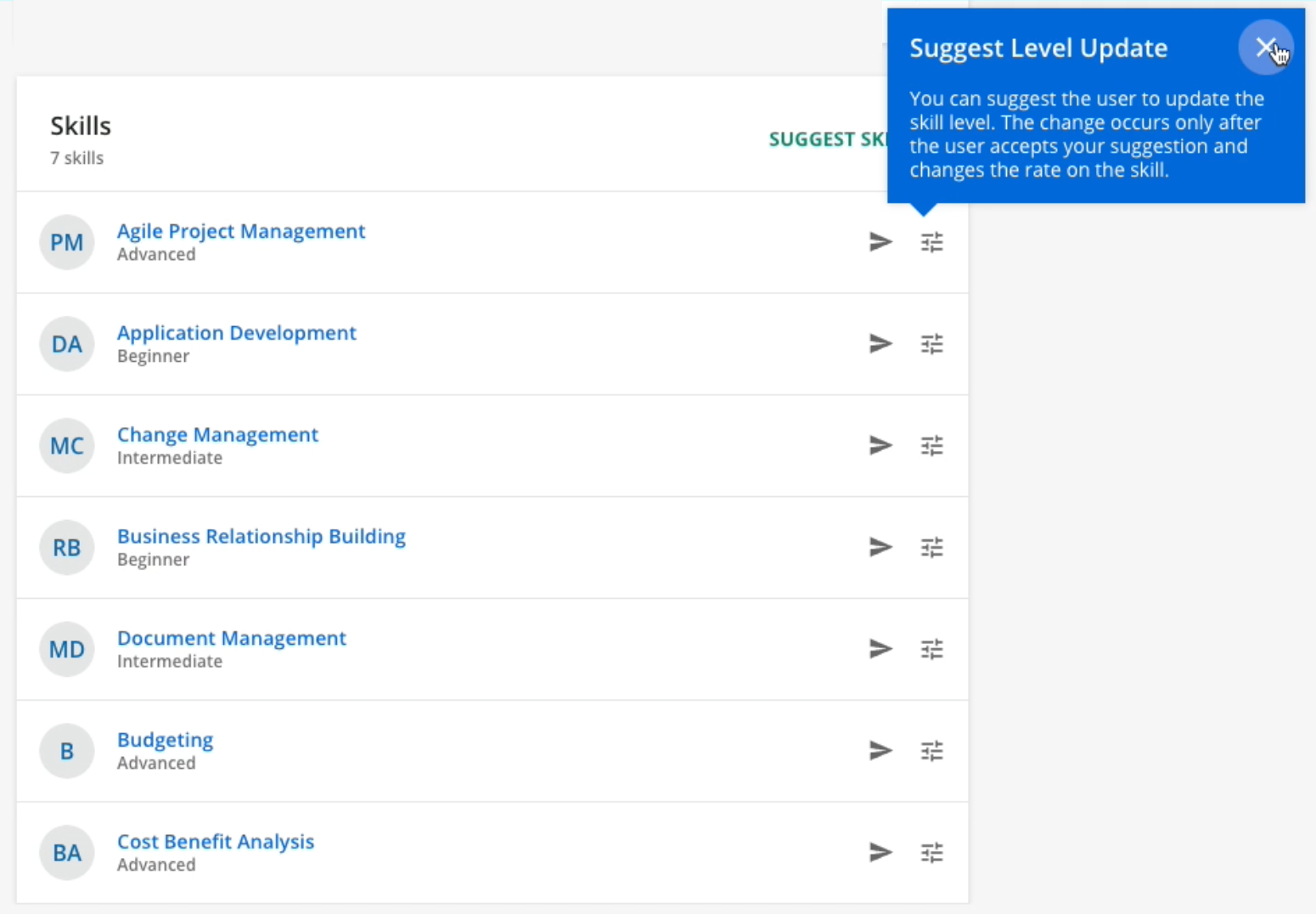Hi. New(ish) customer to the platform here. Has anyone found a way of inserting a training matrix in to the LMS. The only work around I can see is creating Learning Plans for role-specific training however our training requirements include both eLearning and external training (from 3rd parties). Any help greatly received. Thanks
Question
Training Matrix and/or Learning Plans
Log in to Docebo Community
Enter your email address or username and password below to log in to Docebo Community. No account yet? Create an account
Docebo Employee Login
or
Enter your E-mail address. We'll send you an e-mail with instructions to reset your password.