I want the button that allows someone to book onto a course to say ‘Enrol’ and not ‘Enroll’ or maybe even to change it to something else.
The thing is, I can't find that option in the localisation tool /translate area.
Anybody have any ideas?
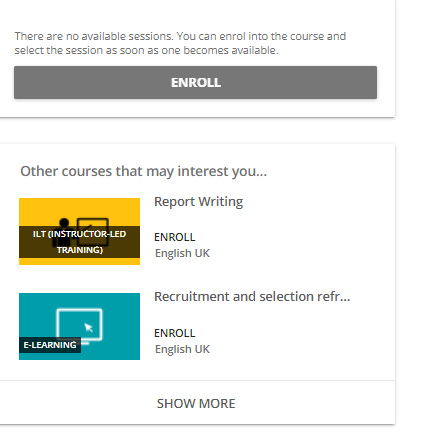
I want the button that allows someone to book onto a course to say ‘Enrol’ and not ‘Enroll’ or maybe even to change it to something else.
The thing is, I can't find that option in the localisation tool /translate area.
Anybody have any ideas?
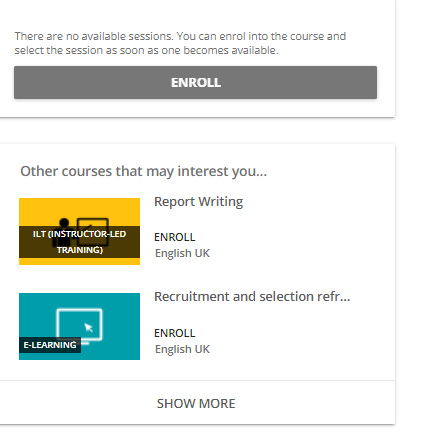
Best answer by Adam Ballhaussen
Hi everyone, thanks for your patience on this one. Good news:
In languages like Italian, Enroll has 2 different translations:
Until now, Docebo has only supported a single language key for Enroll, located in the Standard module in the Localization Tool.
Now, there’s a new key to differentiate the Enroll that shows to learners on course & learning plan cards in catalogs from the Enroll that shows throughout the rest of the platform for admins. Here’s that new key:
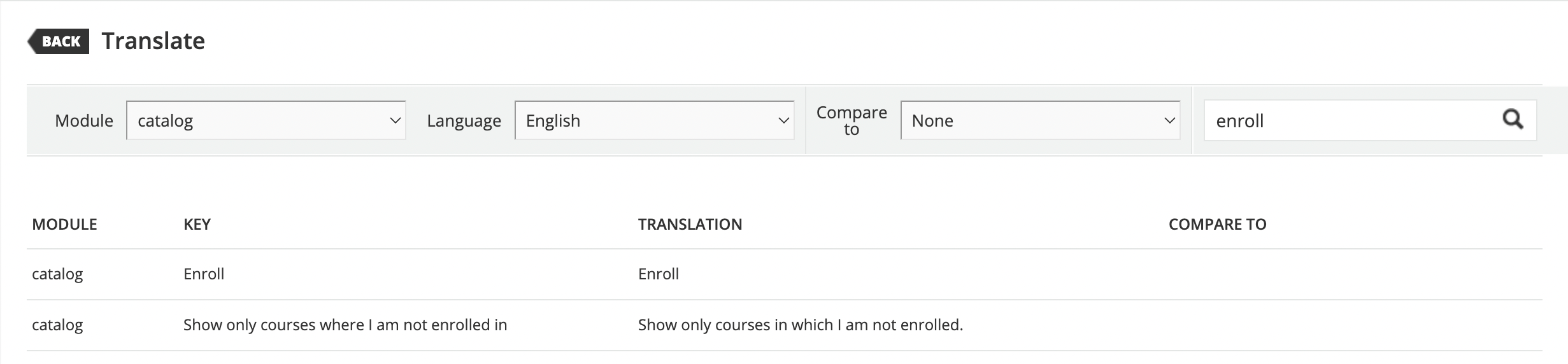
Any translations you’ve made to the old Enroll key in the Standard module will no longer be reflected on course cards for your learner. As a result, you should apply those same translations to the new Enroll key in the Catalog module to ensure the label appears correctly for your learners.
The old Enroll key in the Standard module will be used in the platform in all of the other areas where it has been used up to now, except for catalogs. The only place this key has changed is in catalogs.
If you, your learners, or your admins don’t see the translation updates take effect in their instance, please encourage them to clear their cache.
Please let me know if you have any other questions!
Enter your email address or username and password below to log in to Docebo Community. No account yet? Create an account
Enter your E-mail address. We'll send you an e-mail with instructions to reset your password.