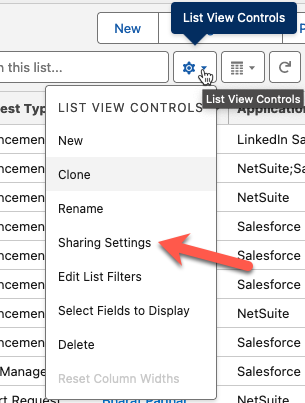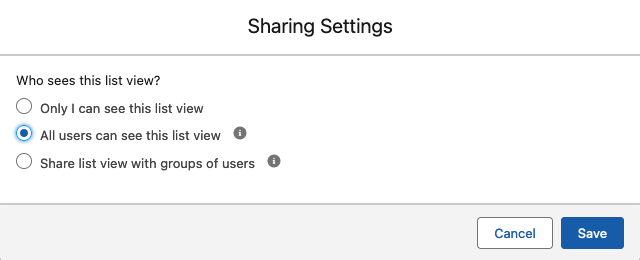Hi everyone.
I’m running the integration process between Salesforce and Docebo. I have successfully installed Docebo in Salesforce. When I navigate to the Docebo Admin Tab in Salesforce through the App Launcher, I get this error message - "User provisioning failed with error: JIT Provision cannot be performed due to 'User' toggle is not enabled"
So, I logged into the Docebo instance, clicked on the Gear icon and clicked on “Manage” in the Salesforce section, it takes me back to the Salesforce Configuration page as shown in the attached screenshot.
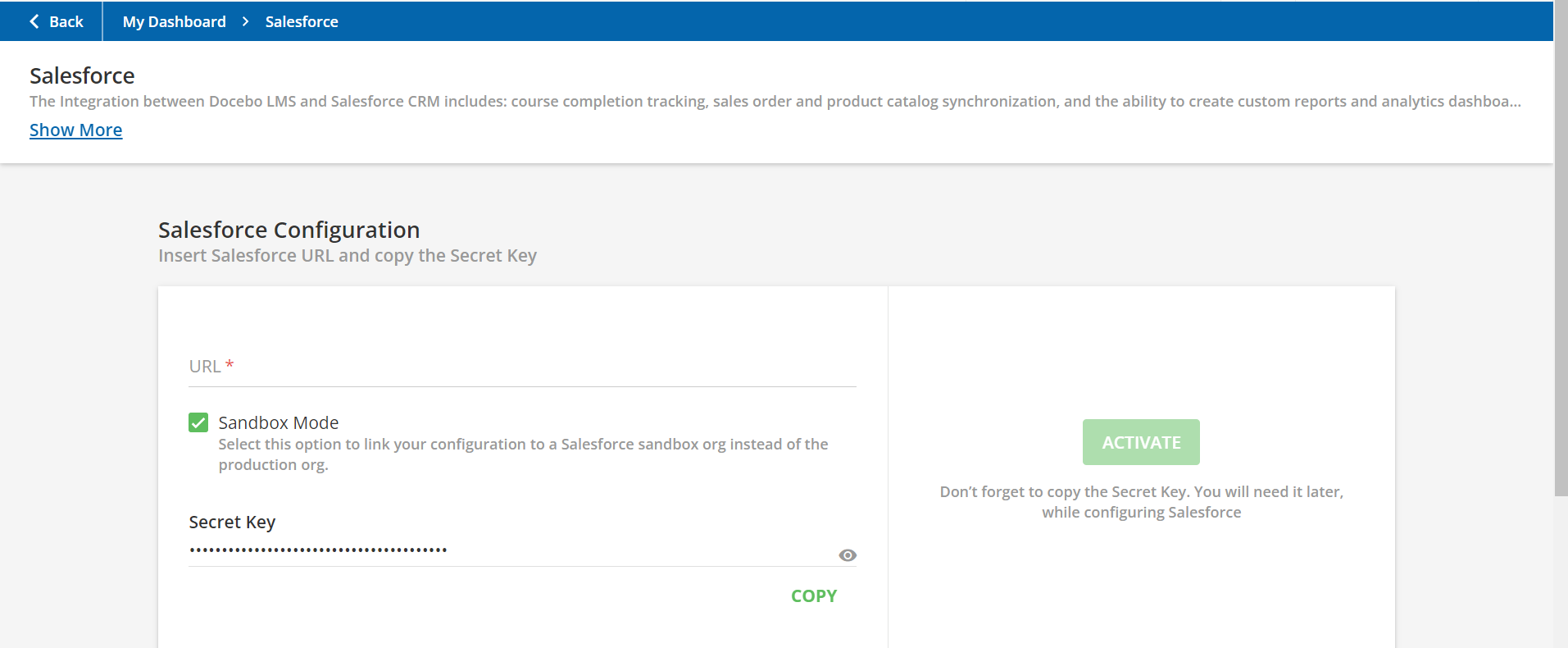
I expect to see a page with the Synchronization Tab...but it just doesn’t come up. I don’t know where else to look.
I’d very much appreciate it if anyone could please help me with a solution. Thank you very much!