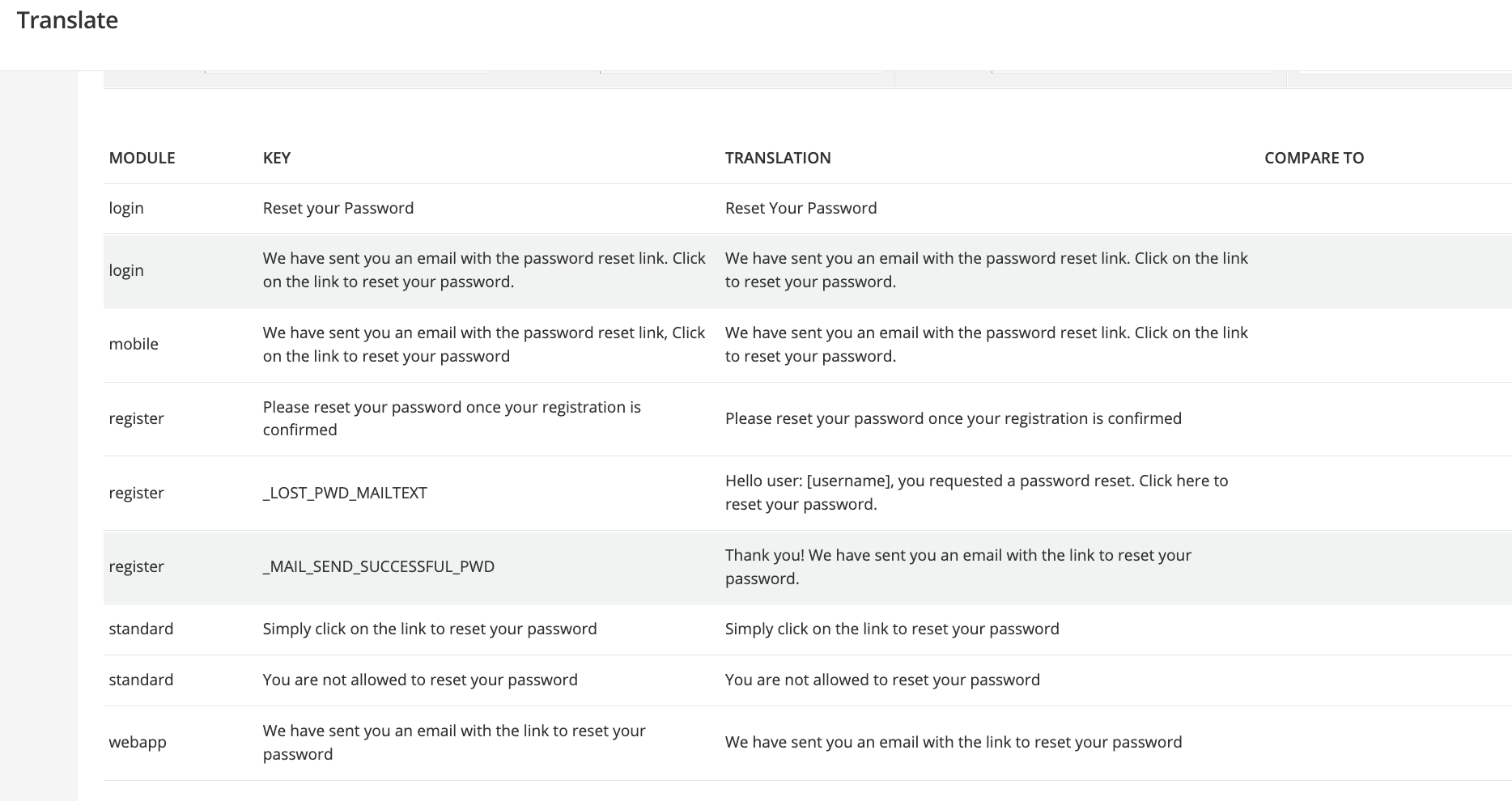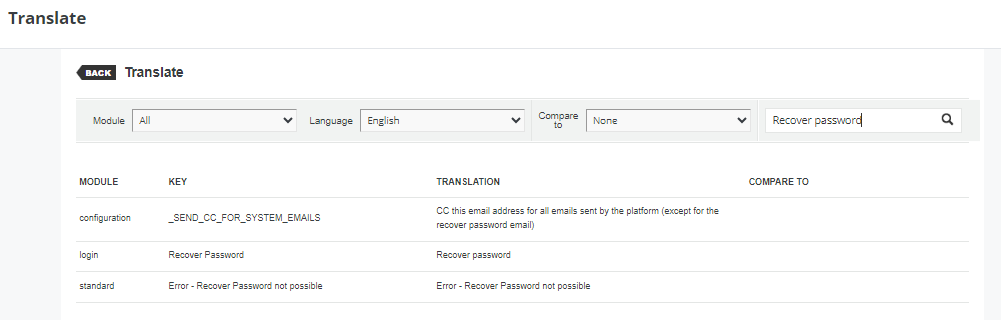I have a question about the email notification users get when a new account is created for them. The notification currently gives user a link to “reset” their password. I am worried this is confusing, as users are accessing the platform for the first time and have never created a password before, so they have no password to “reset.” Rather, I would like all messaging to refer to “creating a password.”
Does anyone have advice on how to configure messaging to be centered around “creating a password,” rather than resetting a password?
Email received by new user:
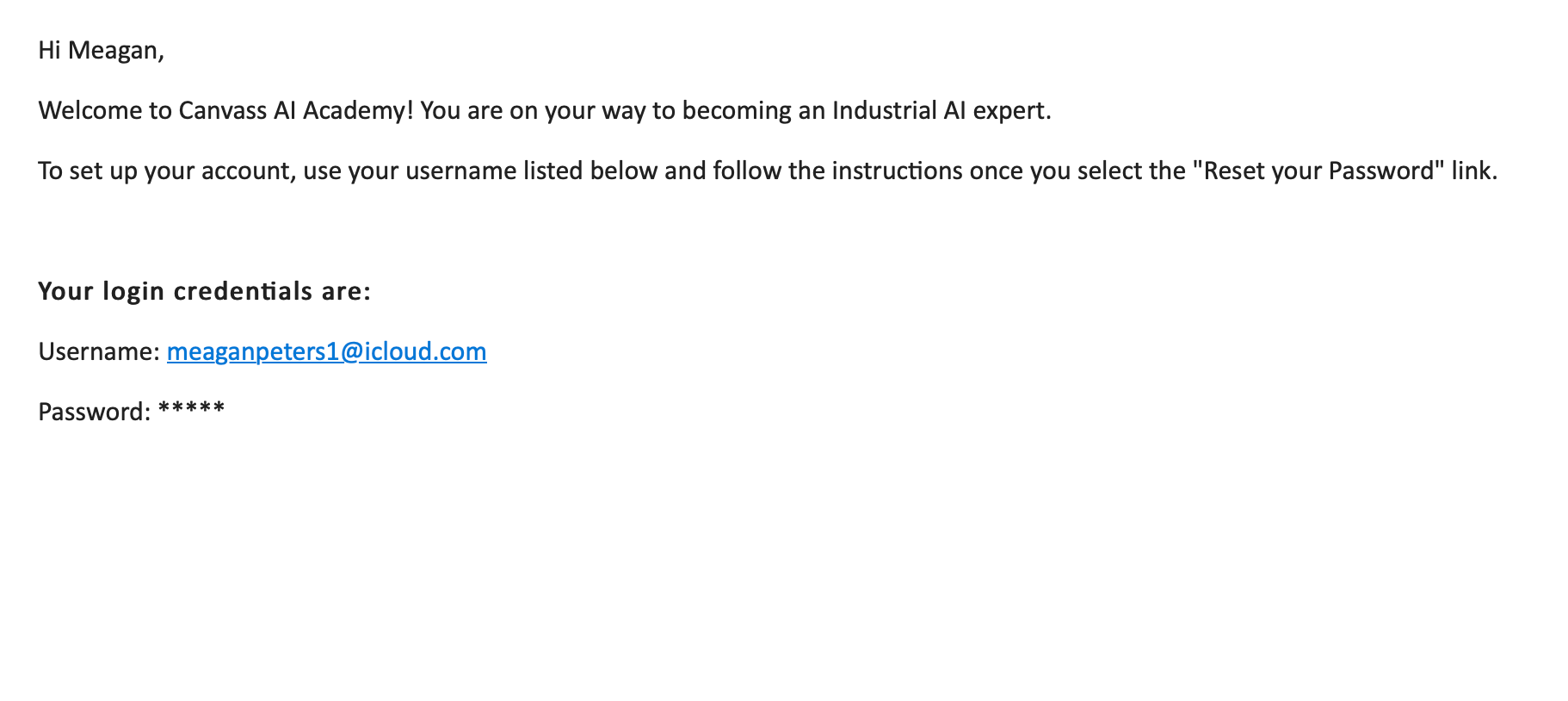
After user clicks on “Reset your password” link:
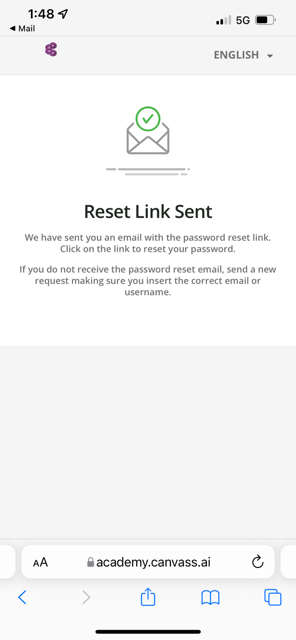
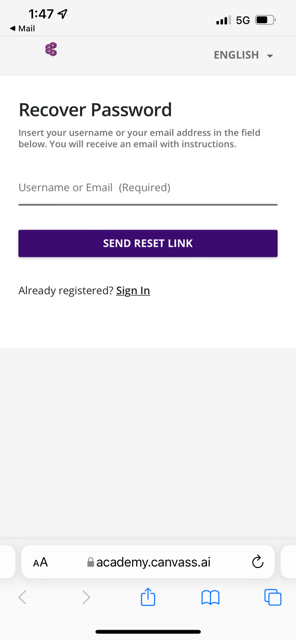
Best answer by KMallette
View original