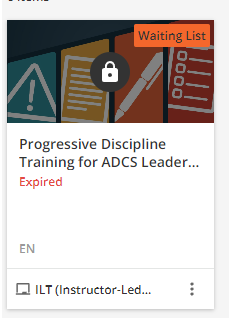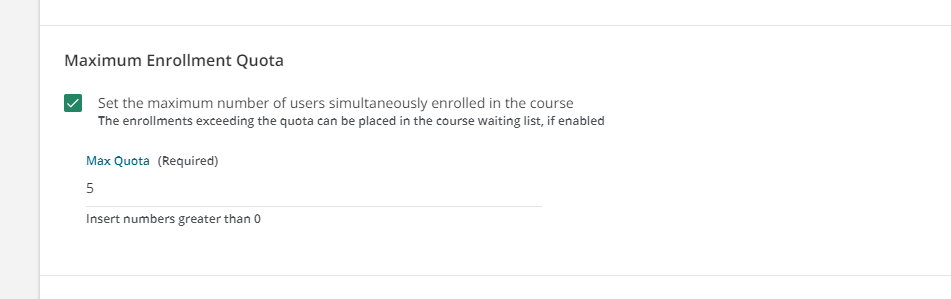I created an ILT with 18 sessions. After I built the sessions, I used the CSV import process to enroll nearly 200 users into the course. About 20 could register for one of the sessions with no issue. Most folks are reaching out to share that they see the image below for the course. It appears locked, and they cannot open it to select a session. Is there a setting I need to adjust to unlock the course and allow users to register? I’m not sure why it would work for some and not for others.