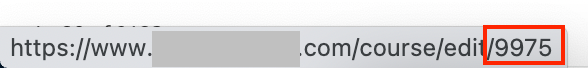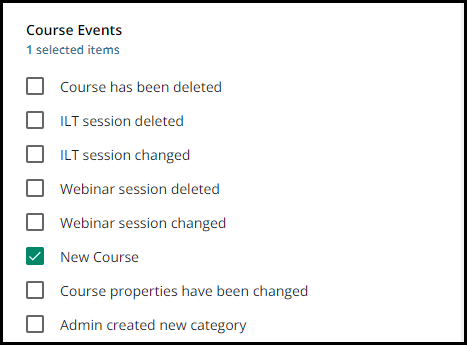Has anyone else had issues getting what they need from the Audit Trail? A couple of times I have tried to determine who created a course & have narrowed the Time Frame to reflect when I know that course was uploaded, but I still could not find it. The first time this happened I tried adding a buffer period of about a week on either side & that worked, but the last time I tried this same approach I was still not able to find what I was looking for.
I can’t figure out what I’m doing wrong, but ultimately it meant i had to reach out to several Power Users before finding what/whom I was looking for. Any input is, as ever, greatly appreciated.
Regards,
Nate