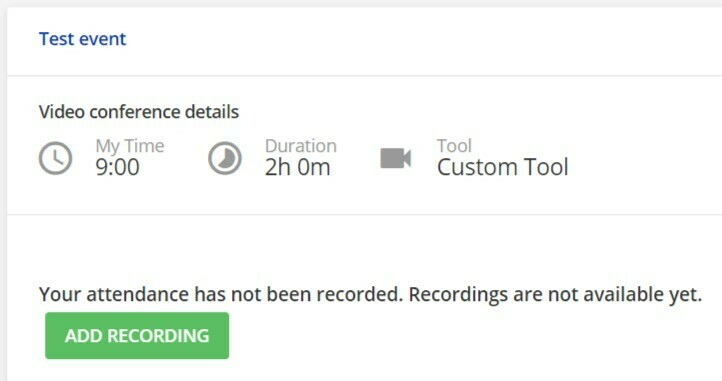Hi everyone,
Just wanted to check my understanding is correct about viewing recordings and online ILT sessions.
Normal Scenario
- Learner enrols in a ILT course and a Zoom session (event).
- Learner attends the session and participates in session.
- That same enrolled learner can watch the recording that was added post session
- If a enrolled learner missed the session - they too can watch the recording
Other Scenario
- Learner did not enrol in the course or select a session but wants to watch the recording
- Learner enrols in the course but as the session has been held, cannot enrol in it.
- That learner cannot watch the recording as they didn’t enrol BEFORE the session was held
If I add the session recording (downloaded as a video file) to the course training materials as a video, could new learners that missed the deadline watch that video still in the same course - my understanding is no. I just tested it with a “learner” login type and when that test user entered the course it said no sessions are available and therefore they couldn’t do anything.
Am I correct in my understanding of how the ILT courses and recordings currently operate. This level of detail is not provided in the help pages.
Any ideas for how to handle this scenario?